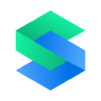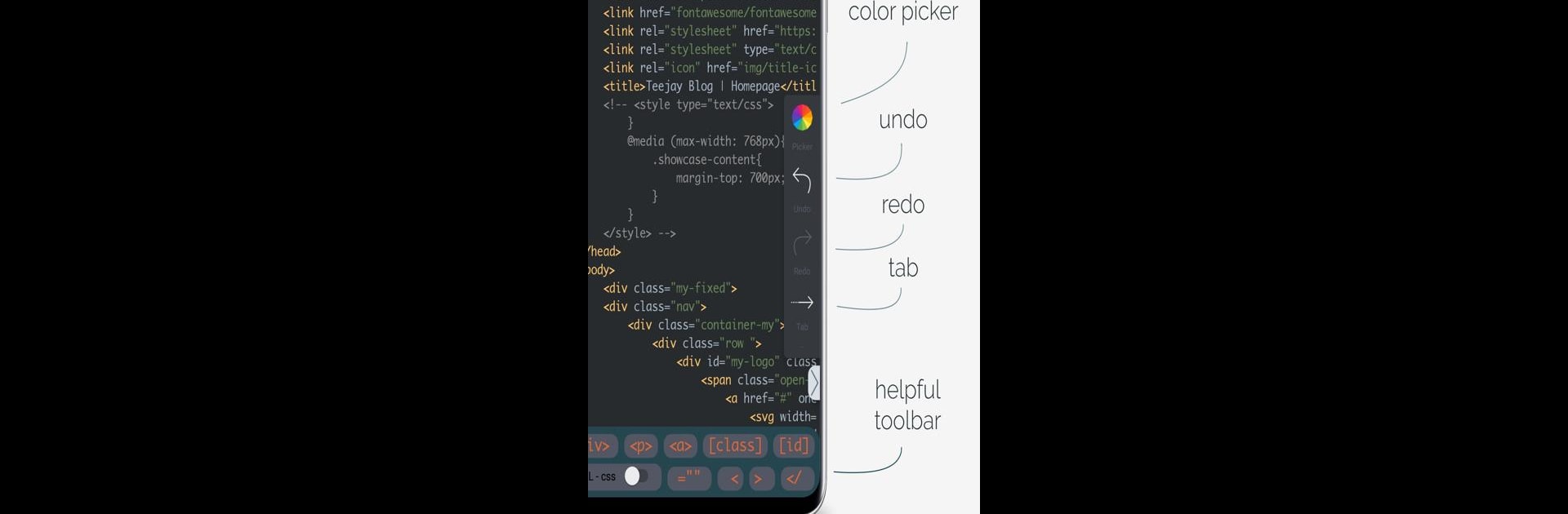

TrebEdit - Éditeur HTML mobile
Jouez sur PC avec BlueStacks - la plate-forme de jeu Android, approuvée par + 500M de joueurs.
Page Modifiée le: May 20, 2025
Run TrebEdit - Mobile HTML Editor on PC or Mac
Upgrade your experience. Try TrebEdit – Mobile HTML Editor, the fantastic Tools app from Joel Etetafia, from the comfort of your laptop, PC, or Mac, only on BlueStacks.
About the App
Ever wanted to whip up a website on your phone without all the hassle? TrebEdit – Mobile HTML Editor, from Joel Etetafia, makes it surprisingly easy to get hands-on with code wherever you are. Whether you’re learning web design basics or already know your way around HTML, TrebEdit gives you practical tools and a smooth experience, right from your mobile device. Tweak your ideas, preview your projects instantly, and pick up new coding tricks as you go.
App Features
-
Smart Text Editor
Jump into a user-friendly editor built for HTML, CSS, JavaScript, and a handful of other languages. It’s designed so you can focus on writing—and editing—lots of code, even from a small screen. -
Project Preview (HTML Viewer)
Curious to see how your website looks as you build it? There’s a built-in browser just for that. Hit preview, and check out changes on the spot without leaving the app. -
Grab Website Source Code
See some code in action that you’d like to learn from? TrebEdit lets you fetch HTML and source files from any site and open them up for instant editing or save them as fresh projects. -
JavaScript Console
Experiment, debug, or just play around with JavaScript directly inside the app. No need for a separate tool. -
Code Learning Zone
New to web development, or want a quick refresher? The learn section covers HTML, CSS, JavaScript, PHP, and more—handy for both beginners and folks wanting to keep skills sharp. -
Export Projects Anytime
Need to move your work elsewhere? Export your whole project to your device at any point, so you can pick things up on another platform, such as using BlueStacks on your computer.
TrebEdit – Mobile HTML Editor balances learning and hands-on creation, making it easy to code from anywhere.
Big screen. Bigger performance. Use BlueStacks on your PC or Mac to run your favorite apps.
Jouez à TrebEdit - Éditeur HTML mobile sur PC. C'est facile de commencer.
-
Téléchargez et installez BlueStacks sur votre PC
-
Connectez-vous à Google pour accéder au Play Store ou faites-le plus tard
-
Recherchez TrebEdit - Éditeur HTML mobile dans la barre de recherche dans le coin supérieur droit
-
Cliquez pour installer TrebEdit - Éditeur HTML mobile à partir des résultats de la recherche
-
Connectez-vous à Google (si vous avez ignoré l'étape 2) pour installer TrebEdit - Éditeur HTML mobile
-
Cliquez sur l'icône TrebEdit - Éditeur HTML mobile sur l'écran d'accueil pour commencer à jouer