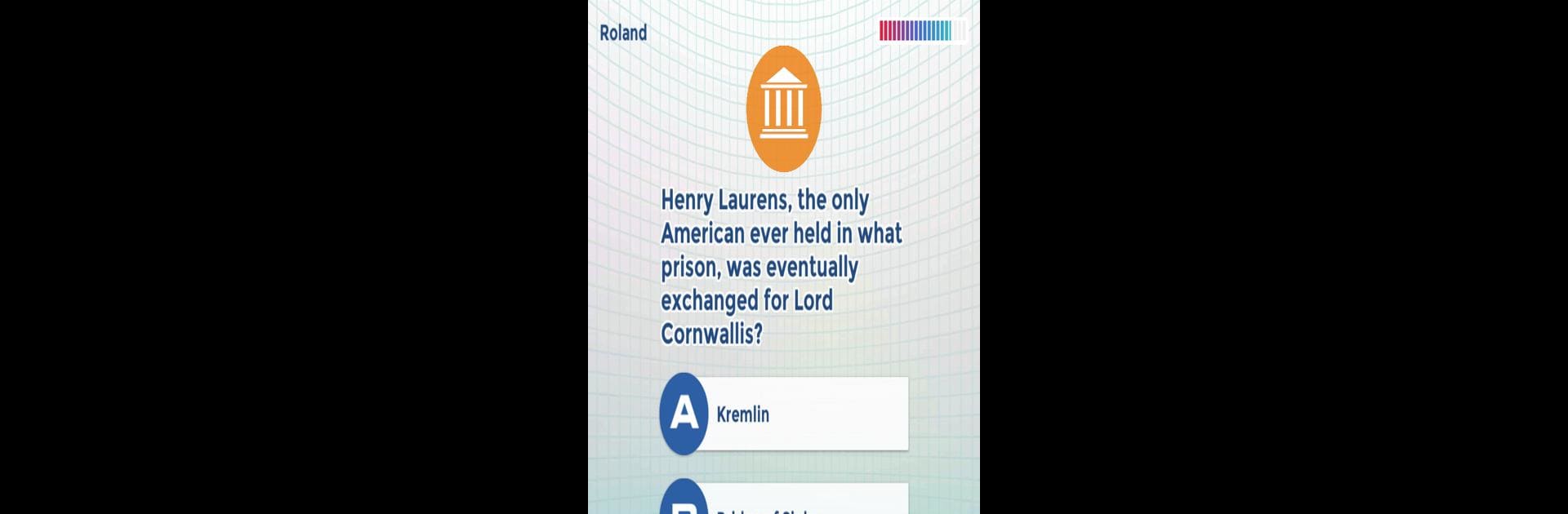

Coach Culturel - L' appli quiz
Jouez sur PC avec BlueStacks - la plate-forme de jeu Android, approuvée par + 500M de joueurs.
Page Modifiée le: 1 mars 2017
Play Knowledge Trainer: Trivia on PC or Mac
Bring your A-game to Knowledge Trainer: Trivia, the Trivia game sensation from the binary family. Give your gameplay the much-needed boost with precise game controls, high FPS graphics, and top-tier features on your PC or Mac with BlueStacks.
About the Game
Looking to put your brain to the ultimate test? Knowledge Trainer: Trivia is a Trivia game that mixes learning with real challenge, tossing out questions that’ll really make you think—no matter if you’re a trivia rookie or you’ve been around the pub quiz block. Created by the binary family, this game isn’t just about remembering random facts; it’s designed to stretch your mind, help you learn new things, and get that little thrill every time you outsmart a tough question. Whether you’re playing solo or squaring off with friends, you’ll find yourself coming back for “just one more round,” especially if you play it on BlueStacks for an even smoother experience.
Game Features
-
Diverse Topics
Get quizzed on everything from history and geography to pop culture and science. Every game session is like a mental world tour. -
Adaptive Difficulty
Questions get trickier as you succeed—or a bit easier if you stumble. There’s never a dull moment and always a chance to bounce back. -
Multiple Languages
You can play not just in English, but also in French or German if you’re feeling adventurous or just want to practice. -
Country-Specific Modes
Pick American, British, or Australian trivia for that local flavor—or switch to an international mode for a global challenge. Regional rankings add a little friendly competition, too. -
Free Daily Quiz
Come back every day for a fresh set of questions, so there’s always something new to tackle. -
Statistics & Progress Tracking
See how you’re improving across categories with easy-to-check stats after every round. Missed a question? Review it later and seal that knowledge gap. -
Flexible Play for Groups
Save progress for up to three players, so you can keep separate profiles for everyone sharing the device. -
Free Lessons, More Premium Content
You start with 20 lessons and 200 questions totally free—perfect for warming up. If you’re hungry for more, there’s a premium option with thousands more questions. -
Review Missed Questions
Jump back and review the tricky ones you missed, so next time, you’re ready to nail it.
The experience is friendly whether you’re sneaking in a round at lunch or getting serious about climbing those ranks. If you want that seamless, big-screen play, it’s also a treat to use on BlueStacks.
Get ready for a buttery smooth, high-performance gaming action only on BlueStacks.
Jouez à Coach Culturel - L' appli quiz sur PC. C'est facile de commencer.
-
Téléchargez et installez BlueStacks sur votre PC
-
Connectez-vous à Google pour accéder au Play Store ou faites-le plus tard
-
Recherchez Coach Culturel - L' appli quiz dans la barre de recherche dans le coin supérieur droit
-
Cliquez pour installer Coach Culturel - L' appli quiz à partir des résultats de la recherche
-
Connectez-vous à Google (si vous avez ignoré l'étape 2) pour installer Coach Culturel - L' appli quiz
-
Cliquez sur l'icône Coach Culturel - L' appli quiz sur l'écran d'accueil pour commencer à jouer

