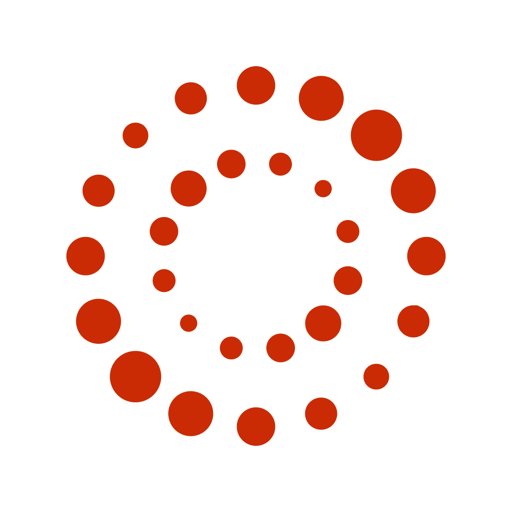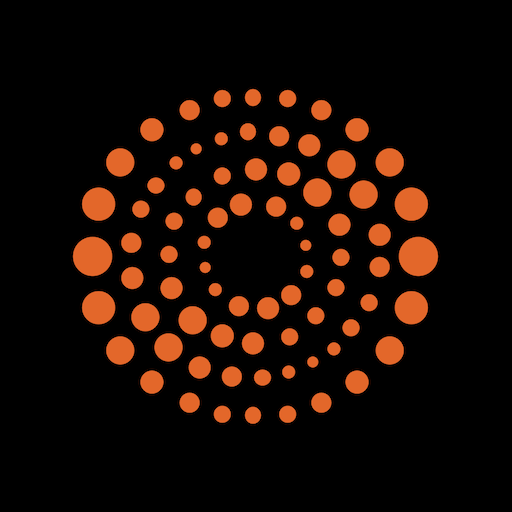ONESOURCE Global Trade Mobile
Jouez sur PC avec BlueStacks - la plate-forme de jeu Android, approuvée par + 500M de joueurs.
Page Modifiée le: 1 avr. 2022
Play ONESOURCE Global Trade Mobile on PC
It allows you to receive notifications whenever a checkpoint is executed, informs you about status changes and definitions of the clearance channel of your imports.
Widgets allow you to quickly locate your processes, which are grouped according to key statuses. When consulting a process, you have access to your main information, including invoices and checkpoints.
You can also track the expected dates of each checkpoint in the import process, their replans and actual execution dates.
Note: To use your company data you must have valid access to ONESOURCE Global Trade in the Cloud model.
Jouez à ONESOURCE Global Trade Mobile sur PC. C'est facile de commencer.
-
Téléchargez et installez BlueStacks sur votre PC
-
Connectez-vous à Google pour accéder au Play Store ou faites-le plus tard
-
Recherchez ONESOURCE Global Trade Mobile dans la barre de recherche dans le coin supérieur droit
-
Cliquez pour installer ONESOURCE Global Trade Mobile à partir des résultats de la recherche
-
Connectez-vous à Google (si vous avez ignoré l'étape 2) pour installer ONESOURCE Global Trade Mobile
-
Cliquez sur l'icône ONESOURCE Global Trade Mobile sur l'écran d'accueil pour commencer à jouer