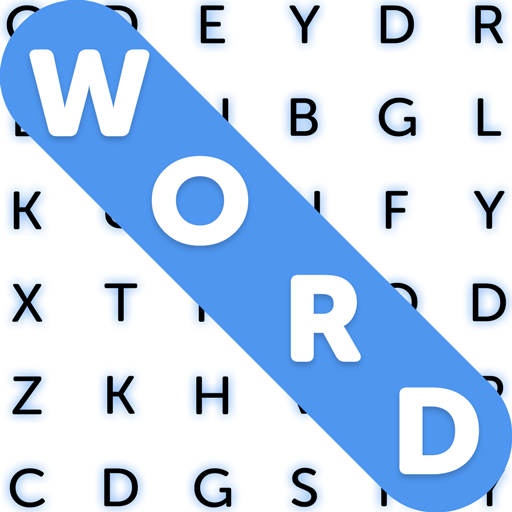3D Bowling
Jouez sur PC avec BlueStacks - la plate-forme de jeu Android, approuvée par + 500M de joueurs.
Page Modifiée le: 8 nov. 2023
Play 3D Bowling on PC or Mac
The most popular bowling app in the world has now come to the Google Play store as a hot Android app. Bowling King has won over millions of sports fans around the globe with one of the greatest 1-on-1 competitive modes available. This free Android game features intuitive controls and smooth gameplay and animations for a realistic bowling experience. Travel around the world to visit some of the most amazing lanes in cities like Las Vegas, Paris, Sydney, and more. Score high and win more games to unlock special bowling balls, pins, and lanes. Accept the challenge mode to earn a bevy of awesome rewards and prizes. Tak on other players from around the globe or just sit back and play a few solo games. How you play is up to you when you download Bowling King on Mac or PC.
Jouez à 3D Bowling sur PC. C'est facile de commencer.
-
Téléchargez et installez BlueStacks sur votre PC
-
Connectez-vous à Google pour accéder au Play Store ou faites-le plus tard
-
Recherchez 3D Bowling dans la barre de recherche dans le coin supérieur droit
-
Cliquez pour installer 3D Bowling à partir des résultats de la recherche
-
Connectez-vous à Google (si vous avez ignoré l'étape 2) pour installer 3D Bowling
-
Cliquez sur l'icône 3D Bowling sur l'écran d'accueil pour commencer à jouer