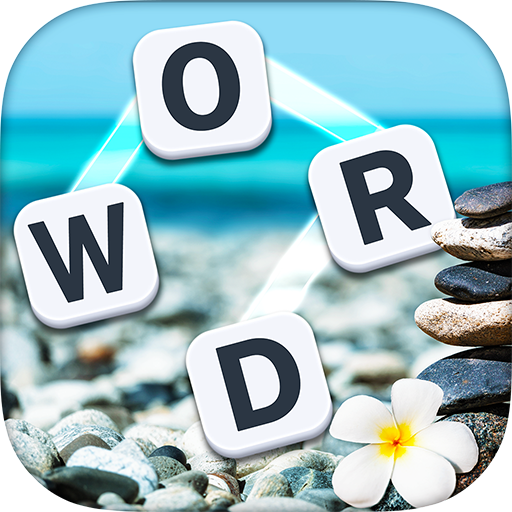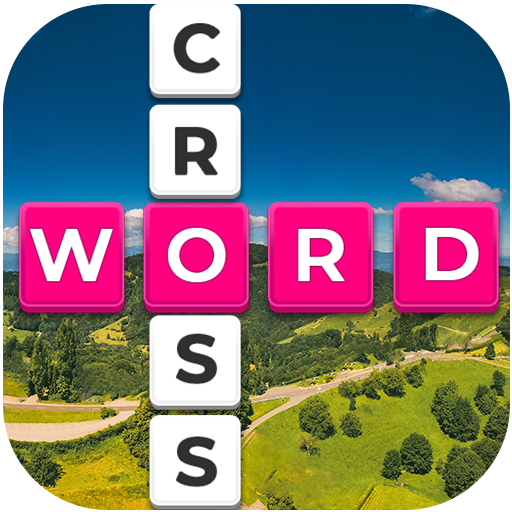Word Shapes Puzzle
Jouez sur PC avec BlueStacks - la plate-forme de jeu Android, approuvée par + 500M de joueurs.
Page Modifiée le: 21 janvier 2020
Play Word Shapes Puzzle on PC
☞Be warned, it’s absolutely addicting. Once you start beating levels, you won’t be able to stop!☜
★ WordShapes is the first word game of its kind. There’s nothing quite like it. It’s simple, beautiful, and marvelously fun to play. ★
☆What’s the Word Shapes Secret Recipe? ☆
Begin by blending words together Word Search style
Fold words into a jigsaw puzzle style game board- all the words on the board fit perfectly together!
Sprinkle a fun word theme into each level - use the theme to guide your search (a crossword twist!)
Bake into a brand new and irresistible jigsaw-style word puzzle game that’s as addicting as it is satisfying.
Decorate with breathtaking backgrounds of scenic nature vistas that inspire and relax
Finally, top off with a brilliant player (you!) who is ready to have a blast brain training and putting their word skills to the test!
Be a Word Shapes pioneer and join the legions of brilliant players enjoying our addicting word puzzle games worldwide.
Jouez à Word Shapes Puzzle sur PC. C'est facile de commencer.
-
Téléchargez et installez BlueStacks sur votre PC
-
Connectez-vous à Google pour accéder au Play Store ou faites-le plus tard
-
Recherchez Word Shapes Puzzle dans la barre de recherche dans le coin supérieur droit
-
Cliquez pour installer Word Shapes Puzzle à partir des résultats de la recherche
-
Connectez-vous à Google (si vous avez ignoré l'étape 2) pour installer Word Shapes Puzzle
-
Cliquez sur l'icône Word Shapes Puzzle sur l'écran d'accueil pour commencer à jouer