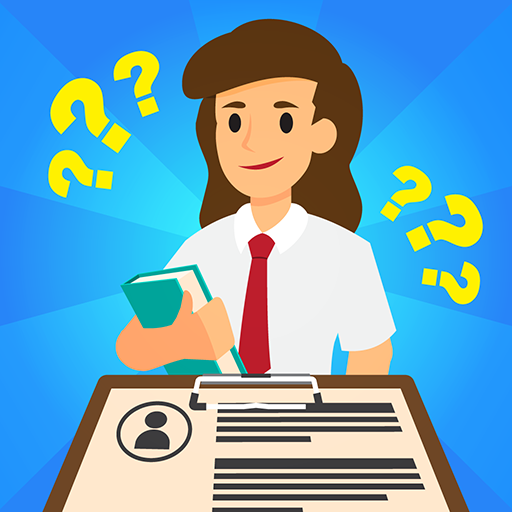Warp Slider
Jouez sur PC avec BlueStacks - la plate-forme de jeu Android, approuvée par + 500M de joueurs.
Page Modifiée le: 23 février 2021
Play Warp Slider on PC
Woooah! That's so awesome! In Warp Slider, you take a picture, scan it, or use one from the in-game stock to time warp into rockin' social-worth images. So freaky and yet so cool! You won't believe what you can do in this amazing game!
So, how does it work, anyway? Warp Slider is super easy to play:
1. Download the app and tap to open. Yep! That's the one!
2. Now, choose a pic or scan it – you decide. Whatever you choose, it's gonna be mega awesome.
3. Time warp begins now! Stretch that picture to fill the shadow. Raaaad!
And that's it! With simple swipe control, making a warped pic could not be easier or more fun.
Wanna know what else we got? Here's some of Warp Slider's awesome in-app features:
- Slide and swipe to warp photos
- Stretch the image using our tools
- Create freaky, distorted pics that will leave you ROFL
Can you create the perfect time wrap pic that will wow? Of course, you can, with Warp Slider at your fingertips, you can warp the entire world if you wanted to.
Jouez à Warp Slider sur PC. C'est facile de commencer.
-
Téléchargez et installez BlueStacks sur votre PC
-
Connectez-vous à Google pour accéder au Play Store ou faites-le plus tard
-
Recherchez Warp Slider dans la barre de recherche dans le coin supérieur droit
-
Cliquez pour installer Warp Slider à partir des résultats de la recherche
-
Connectez-vous à Google (si vous avez ignoré l'étape 2) pour installer Warp Slider
-
Cliquez sur l'icône Warp Slider sur l'écran d'accueil pour commencer à jouer