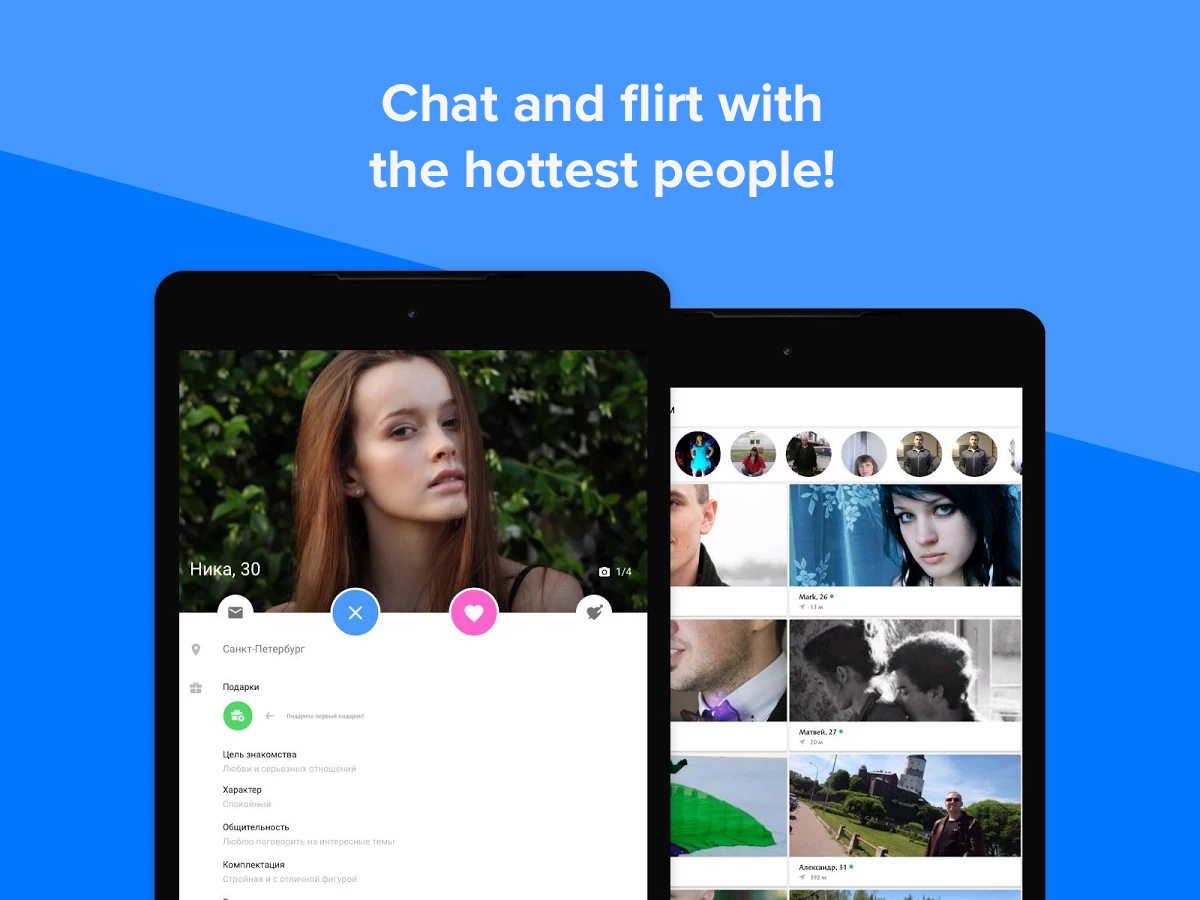
Topface – Rencontre & Chat
Jouez sur PC avec BlueStacks - la plate-forme de jeu Android, approuvée par + 500M de joueurs.
Page Modifiée le: Jun 27, 2025
Jouez Topface – Rencontre & Chat sur PC
En utilisant Topface vous comprendrez qu'il est très facile de faire connaissance avec des personnes qui vous plaisent!
✔ Il ne faut pas payer pour commencer à utiliser Topface
✔ 100 millions personnes du monde entier utilisent déjà Topface pour chercher des personnes intéressantes.
✔ Pour commencer à utiliser l'application, enregistrez-vous ou bien utiliser votre compte Facebook ou VKontakte
En 5 premier minutes sur Topface 50 personnes voudront se rencontrer avec vous, votre profil recevra plus de 100 sympathies et vos photos seront commentées plus de 20 fois!
Jouez à Topface – Rencontre & Chat sur PC. C'est facile de commencer.
-
Téléchargez et installez BlueStacks sur votre PC
-
Connectez-vous à Google pour accéder au Play Store ou faites-le plus tard
-
Recherchez Topface – Rencontre & Chat dans la barre de recherche dans le coin supérieur droit
-
Cliquez pour installer Topface – Rencontre & Chat à partir des résultats de la recherche
-
Connectez-vous à Google (si vous avez ignoré l'étape 2) pour installer Topface – Rencontre & Chat
-
Cliquez sur l'icône Topface – Rencontre & Chat sur l'écran d'accueil pour commencer à jouer
