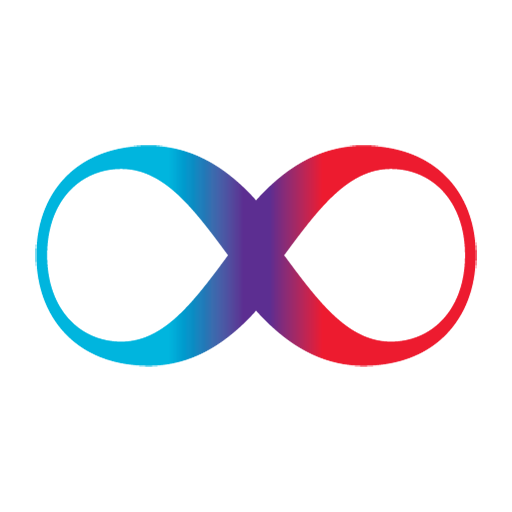Tory Track
Jouez sur PC avec BlueStacks - la plate-forme de jeu Android, approuvée par + 500M de joueurs.
Page Modifiée le: 31 octobre 2019
Play ToryTrack on PC
Track daily activity – Keep track of how many steps you take. You can even set a daily goal to stay motivated.
Set a personal goal – Count the number of times you exercise, drink water or build a custom goal of your choice.
Select notifications – Receive filtered notifications for your favorite contacts and apps.
Connect with other apps – Send your daily activity data to your favorite health platforms (Apple HealthKit)
Turn your hybrid smartwatch into a remote control with customizable buttons that can control your music, check the date and more.
Jouez à Tory Track sur PC. C'est facile de commencer.
-
Téléchargez et installez BlueStacks sur votre PC
-
Connectez-vous à Google pour accéder au Play Store ou faites-le plus tard
-
Recherchez Tory Track dans la barre de recherche dans le coin supérieur droit
-
Cliquez pour installer Tory Track à partir des résultats de la recherche
-
Connectez-vous à Google (si vous avez ignoré l'étape 2) pour installer Tory Track
-
Cliquez sur l'icône Tory Track sur l'écran d'accueil pour commencer à jouer