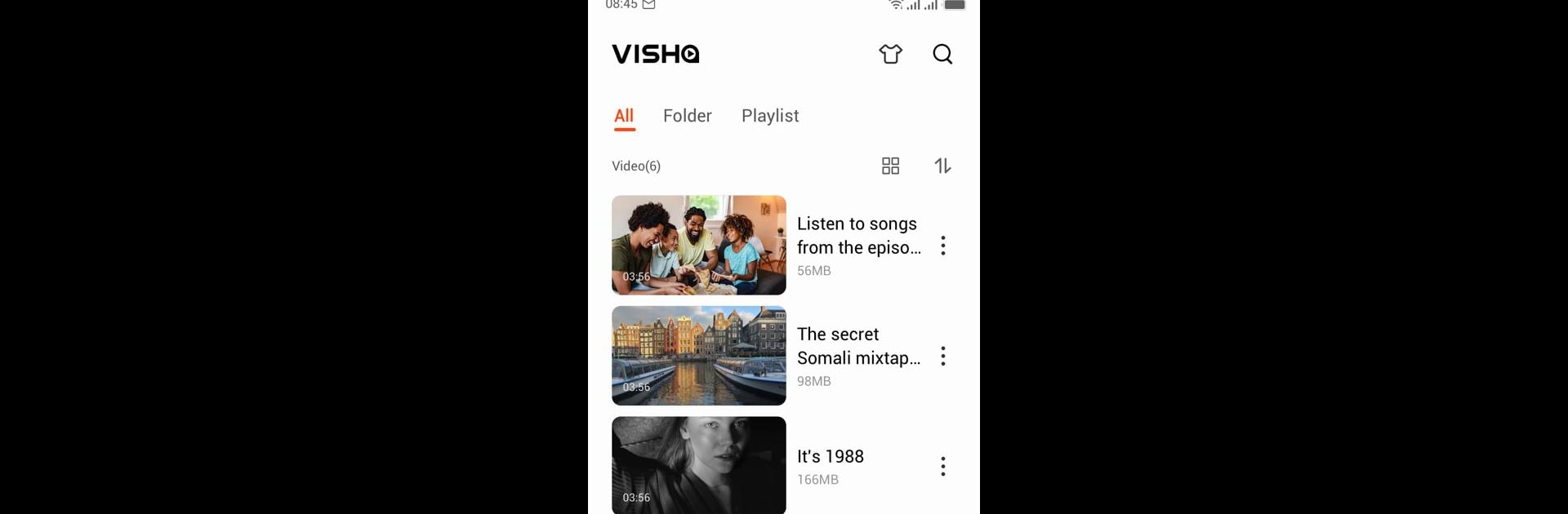
Visha-Video Player All Formats
เล่นบน PC ผ่าน BlueStacks - Android Gaming Platform ที่ได้รับความไว้วางใจจากเกมเมอร์ 500 ล้านคนทั่วโลก
Page Modified on: Jun 27, 2025
Run Visha-Video Player All Formats on PC or Mac
What’s better than using Visha-Video Player All Formats by Visha Group? Well, try it on a big screen, on your PC or Mac, with BlueStacks to see the difference.
About the App
Visha-Video Player All Formats by Visha Group is your sleek, go-to video and audio player designed for maximum versatility. Enjoy the power to watch and manage your local and online media effortlessly. From playing concerts to pocketing trendy shows, expect a rich array of functions that cater to your every viewing and listening need, wrapped in a stylish package.
App Features
- Privacy Folder: Hide secret videos in your private folder to keep prying eyes away.
- Video Editing: Trim videos effortlessly to fit your needs.
- Video Playback: Access and play all local video files, whether it’s a blockbuster or a funny clip. Manage videos by downloading sources for quick access. Use features like background play, floating play, and history list. Enjoy multiple audio tracks, subtitle downloads, and more.
- Music Management: Locate and sort audio files smoothly with features like timers and equalizers.
- Online Videos: Stream content from various countries and enjoy VIP exclusives like ad-free and HD content.
- Download Capabilities: Download videos and audio for offline enjoyment.
- Personalization: Customize your experience with a variety of skins and convert video to MP3.
Enhance your experience even further with BlueStacks for seamless play on your PC or Mac.
Big screen. Bigger performance. Use BlueStacks on your PC or Mac to run your favorite apps.
เล่น Visha-Video Player All Formats บน PC ได้ง่ายกว่า
-
ดาวน์โหลดและติดตั้ง BlueStacks บน PC ของคุณ
-
ลงชื่อเข้าใช้แอคเคาท์ Google เพื่อเข้าสู่ Play Store หรือทำในภายหลัง
-
ค้นหา Visha-Video Player All Formats ในช่องค้นหาด้านขวาบนของโปรแกรม
-
คลิกเพื่อติดตั้ง Visha-Video Player All Formats จากผลการค้นหา
-
ลงชื่อเข้าใช้บัญชี Google Account (หากยังไม่ได้ทำในขั้นที่ 2) เพื่อติดตั้ง Visha-Video Player All Formats
-
คลิกที่ไอคอน Visha-Video Player All Formats ในหน้าจอเพื่อเริ่มเล่น


