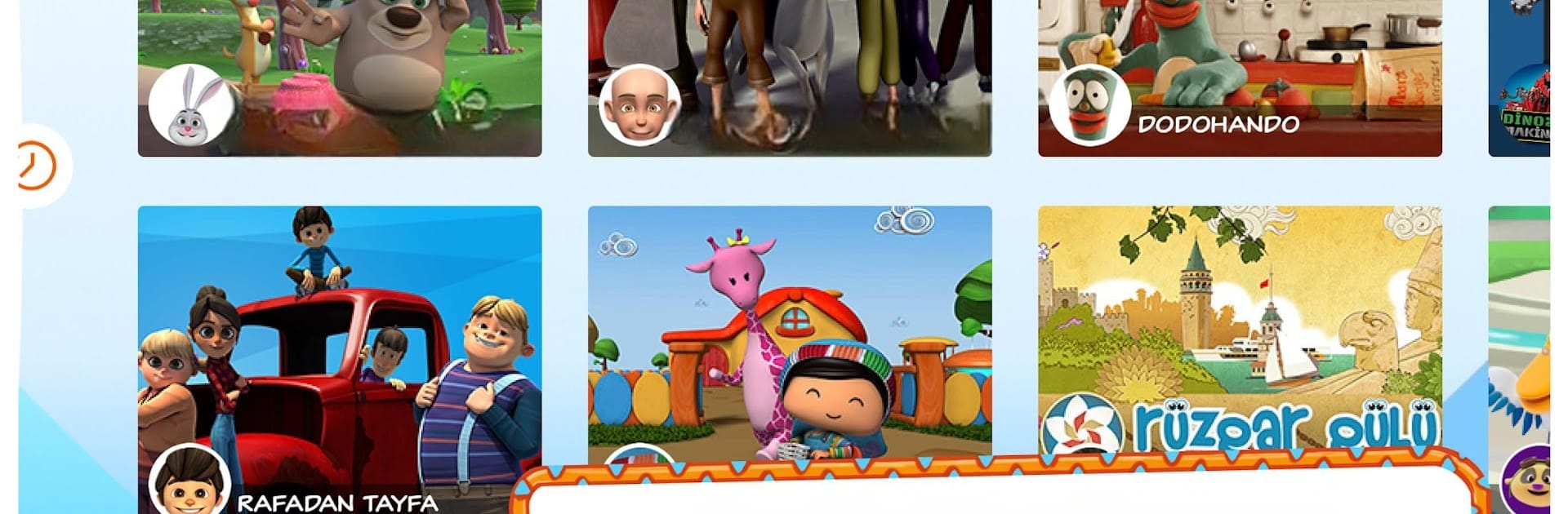

TRT Çocuk
เล่นบน PC ผ่าน BlueStacks - Android Gaming Platform ที่ได้รับความไว้วางใจจากเกมเมอร์ 500 ล้านคนทั่วโลก
Page Modified on: 13 พฤศจิกายน 2562
Run TRT Çocuk on PC or Mac
Multitask effortlessly on your PC or Mac as you try out TRT Çocuk, a Entertainment app by Türkiye Radyo ve Televizyon Kurumu on BlueStacks.
So, TRT Çocuk is one of those apps that’s packed with kids’ stuff—cartoons, fun shows, contests, even live streams. It’s made for younger audiences, but it’s all super easy to get around, even on a PC using something like BlueStacks. There aren’t any ads or weird pop-ups, which is great, and the whole thing looks pretty cheerful and bright with lots of cartoon characters from Turkey. All the main shows and characters from the channel are there, and you can save your favorites or download them for offline watching, which honestly comes in handy if you don’t always want to use up internet. Whenever there’s a live show or some sort of contest, you get a heads up with notifications, so you won’t miss out.
Parents can do a bunch of stuff to make it safer, like turning on kid mode or controlling what gets seen and for how long. There’s a timer so grown-ups decide when it’s time to put devices away for a bit, which honestly helps. The whole app’s made so kids can explore on their own, but also has features for families to watch and enjoy together. Since everything is reviewed by experts, it feels pretty safe, and there’s a clear focus on privacy—nothing gets shared unless someone chooses to. If someone’s looking for something wholesome and entertaining for kids, with easy controls and a smooth setup on the computer, this really gets the job done.
Ready to experience TRT Çocuk on a bigger screen, in all its glory? Download BlueStacks now.
เล่น TRT Çocuk บน PC ได้ง่ายกว่า
-
ดาวน์โหลดและติดตั้ง BlueStacks บน PC ของคุณ
-
ลงชื่อเข้าใช้แอคเคาท์ Google เพื่อเข้าสู่ Play Store หรือทำในภายหลัง
-
ค้นหา TRT Çocuk ในช่องค้นหาด้านขวาบนของโปรแกรม
-
คลิกเพื่อติดตั้ง TRT Çocuk จากผลการค้นหา
-
ลงชื่อเข้าใช้บัญชี Google Account (หากยังไม่ได้ทำในขั้นที่ 2) เพื่อติดตั้ง TRT Çocuk
-
คลิกที่ไอคอน TRT Çocuk ในหน้าจอเพื่อเริ่มเล่น




