
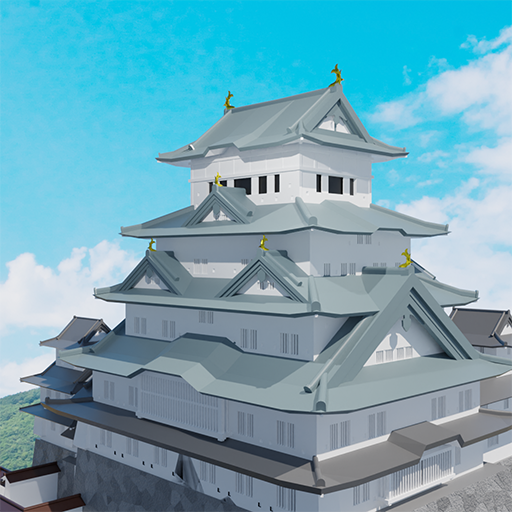
탈출 게임 천수각
퍼즐 | TRISTORE
5억명 이상의 게이머가 신뢰하는 안드로이드 게임 플랫폼 BlueStacks으로 PC에서 플레이하세요.
Play Escape Game Tenshukaku on PC
Escape with just a tap in this thrilling game set in a Japanese castle!
Uncover the various mysteries hidden in each room and aim to escape from the castle.
Game Features:
【Auto-Save Function】
Your escape game progress is automatically saved.
※ Note: Deleting the app will erase the saved data.
【Cache Clear Function】
※ Unnecessary data such as image files can be deleted.
【Hint & Answer Function】
Stuck in the escape game? Watch a video ad to view hints or answers to the puzzles.
【Capture Function】
Watch a video ad just once to utilize this feature.
A support tool for solving puzzles. A camera icon will appear on the screen as you challenge the puzzles.
Simply tap the camera icon to record the screen, aiding your puzzle-solving.
Screens are automatically stored until the puzzle is solved.
Once the puzzle is solved, unnecessary screens are automatically deleted.
Escape Game Controls:
Tap areas of interest on the screen to investigate.
Move by tapping the arrows at the bottom of the screen.
Select items by tapping on them.
Tap an item again to enlarge and examine it.
Solve puzzles by selecting and using items on specific locations on the screen.
Certain items can be selected and used to solve puzzles.
Regarding Advertisements:
The production of the escape game is supported by advertising revenue. Please understand.
Uncover the various mysteries hidden in each room and aim to escape from the castle.
Game Features:
【Auto-Save Function】
Your escape game progress is automatically saved.
※ Note: Deleting the app will erase the saved data.
【Cache Clear Function】
※ Unnecessary data such as image files can be deleted.
【Hint & Answer Function】
Stuck in the escape game? Watch a video ad to view hints or answers to the puzzles.
【Capture Function】
Watch a video ad just once to utilize this feature.
A support tool for solving puzzles. A camera icon will appear on the screen as you challenge the puzzles.
Simply tap the camera icon to record the screen, aiding your puzzle-solving.
Screens are automatically stored until the puzzle is solved.
Once the puzzle is solved, unnecessary screens are automatically deleted.
Escape Game Controls:
Tap areas of interest on the screen to investigate.
Move by tapping the arrows at the bottom of the screen.
Select items by tapping on them.
Tap an item again to enlarge and examine it.
Solve puzzles by selecting and using items on specific locations on the screen.
Certain items can be selected and used to solve puzzles.
Regarding Advertisements:
The production of the escape game is supported by advertising revenue. Please understand.
PC에서 탈출 게임 천수각 플레이해보세요.
-
BlueStacks 다운로드하고 설치
-
Google Play 스토어에 로그인 하기(나중에 진행가능)
-
오른쪽 상단 코너에 탈출 게임 천수각 검색
-
검색 결과 중 탈출 게임 천수각 선택하여 설치
-
구글 로그인 진행(만약 2단계를 지나갔을 경우) 후 탈출 게임 천수각 설치
-
메인 홈화면에서 탈출 게임 천수각 선택하여 실행



