
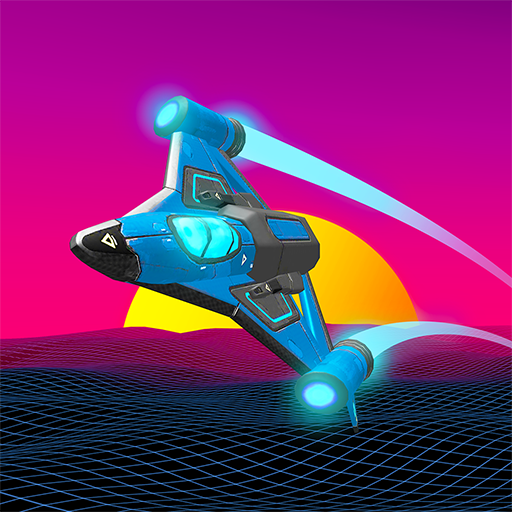
OutRush: Synthwave Action
Jouez sur PC avec BlueStacks - la plate-forme de jeu Android, approuvée par + 500M de joueurs.
Page Modifiée le: 19 septembre 2019
Play OutRush: Synthwave Action on PC
Embark on a hyper stylised journey through a strange but visually gorgeous universe. You strive to survive your escape as the system that hosts your reality has the same goal of wiping you out of existence.
ADDICTIVE SHORT AND LONG BURSTS OF GAMEPLAY
Each level last about 1 minute on average, giving you a quality session of pure fun and adrenaline. You can play it for as long as you want until you reach a progression you're comfortable with.
CHALLENGING FAST PACED ONE FINGER GAMEPLAY
With just the swipe or tap of your finger, you have access to a simple - yet deep gameplay mechanics that will challenge your agility.
GORGEOUS SYNTH-WAVE / RETRO-WAVE / VAPOR-WAVE VISUALS
Inspired by the art associated with synth-wave music, OutRush is presented in colourful laser edged art that will leave you inspired to explore this universe.
HIGH OCTANE AND BEAUTIFUL SYNTH MUSIC
Music of Outbreak includes some exclusive original tracks produced by Dilkadesh, an electronic Duo hailing from Venezuela.
** New features down the roadmap**
- Level Editor Mode - Create and challenge your friends in user created levels.
- Level of the Day Mode - Compete with the rest of the world in daily-updated levels.
Jouez à OutRush: Synthwave Action sur PC. C'est facile de commencer.
-
Téléchargez et installez BlueStacks sur votre PC
-
Connectez-vous à Google pour accéder au Play Store ou faites-le plus tard
-
Recherchez OutRush: Synthwave Action dans la barre de recherche dans le coin supérieur droit
-
Cliquez pour installer OutRush: Synthwave Action à partir des résultats de la recherche
-
Connectez-vous à Google (si vous avez ignoré l'étape 2) pour installer OutRush: Synthwave Action
-
Cliquez sur l'icône OutRush: Synthwave Action sur l'écran d'accueil pour commencer à jouer




