
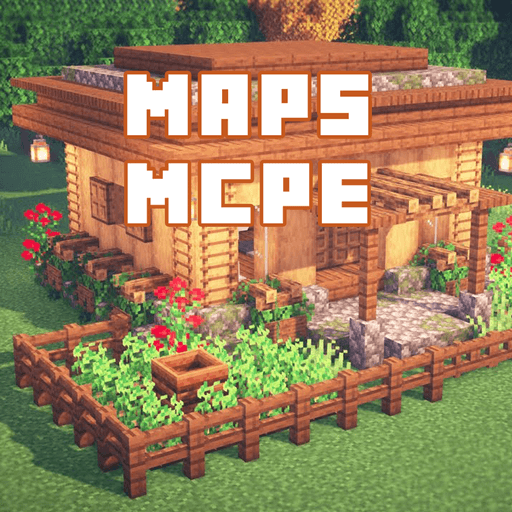
Maps for Minecraft PE
Jouez sur PC avec BlueStacks - la plate-forme de jeu Android, approuvée par + 500M de joueurs.
Page Modifiée le: Aug 16, 2024
Play Maps for Minecraft PE on PC
Browse map you like, then press INSTALL, all done. Then you can switch to Minecraft and enjoy your downloaded map from world list.
FEATURES:
- One click to install world/ map.
- Free and best maps for multiple players.
- Many categories to choose include hot maps like Skywars, Minigame, Survival, Parkour, Adventure, Creative, PvP Multiplayer..
- Contain exclusive and famous maps like Hunger Games, Redstone, Flying Island, Nexus City, Escape from Prisons, Cops and Bandits..
- Support various MCPE version from 0.13.0+, 0.14.0+, 0.15.0+, 0.16.0+..to 1.0.0,1.1.0,1.2.0+
- Complete guide and support.
- You can submit your own map.
- Weekly update with tons of new maps.
ATTENTION:
This application does use the internet to load new data, so please be aware of data usage!
This is an unofficial application for Minecraft Pocket Edition. This application is not affiliated in any way with Mojang AB. The Minecraft Name, the Minecraft Brand and the Minecraft Assets are all property of Mojang AB or their respectful owner.
Jouez à Maps for Minecraft PE sur PC. C'est facile de commencer.
-
Téléchargez et installez BlueStacks sur votre PC
-
Connectez-vous à Google pour accéder au Play Store ou faites-le plus tard
-
Recherchez Maps for Minecraft PE dans la barre de recherche dans le coin supérieur droit
-
Cliquez pour installer Maps for Minecraft PE à partir des résultats de la recherche
-
Connectez-vous à Google (si vous avez ignoré l'étape 2) pour installer Maps for Minecraft PE
-
Cliquez sur l'icône Maps for Minecraft PE sur l'écran d'accueil pour commencer à jouer



