
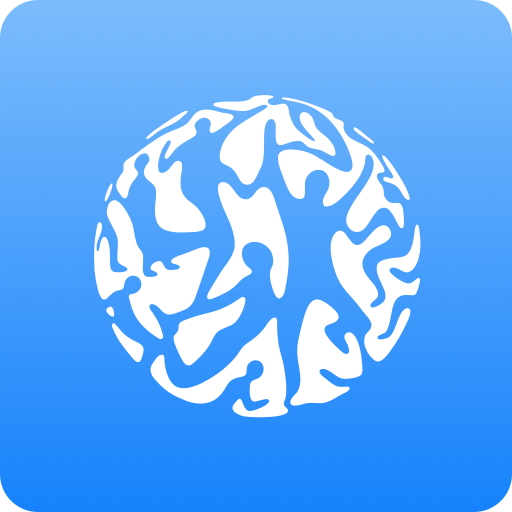
USANA Customer Connect
Jouez sur PC avec BlueStacks - la plate-forme de jeu Android, approuvée par + 500M de joueurs.
Page Modifiée le: 9 janvier 2020
Play USANA Customer Connect on PC
This unique sharing and lead-management tool was designed specifically with USANA Associates in mind. Here are just a few of the things you can do with Customer Connect:
• Share links to your favorite USANA Products
• Send articles and information about USANA
• Send enrollment invitations
• Import existing contact information
• Easily sort and categorize contacts based on USANA training programs
• Identify hot leads and likely customers
• Build and nurture important relationships
• Make appointments and set reminders
• Track interactions
• Work offline in areas with no Wi-Fi or signal
With USANA Customer Connect, you’ll have all the information you need at your fingertips no matter where you’re at. Start working smarter, not harder.
Jouez à USANA Customer Connect sur PC. C'est facile de commencer.
-
Téléchargez et installez BlueStacks sur votre PC
-
Connectez-vous à Google pour accéder au Play Store ou faites-le plus tard
-
Recherchez USANA Customer Connect dans la barre de recherche dans le coin supérieur droit
-
Cliquez pour installer USANA Customer Connect à partir des résultats de la recherche
-
Connectez-vous à Google (si vous avez ignoré l'étape 2) pour installer USANA Customer Connect
-
Cliquez sur l'icône USANA Customer Connect sur l'écran d'accueil pour commencer à jouer



