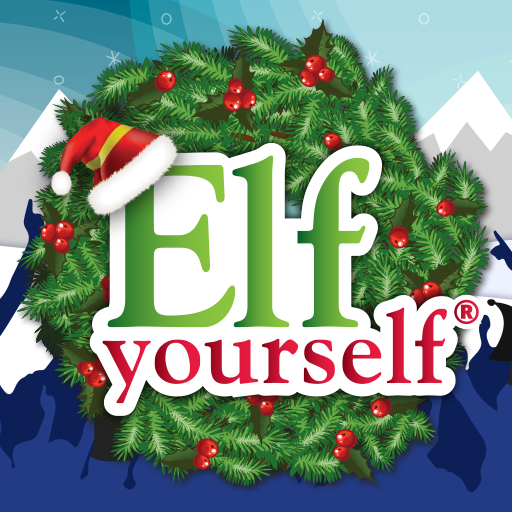Jellify
Jouez sur PC avec BlueStacks - la plate-forme de jeu Android, approuvée par + 500M de joueurs.
Page Modifiée le: 14 octobre 2019
Play Photos Alive - Jellify on PC
• Choose an existing picture or take a new photo
• Touch and drag the parts of the image you want to see in motion (face or anything else), or use the automatic face detection feature
• After that, shake or tilt your device and watch the image come alive
• Warp, wobble and deform the image by magnifying selected areas
• Choose from different movement patterns and save or share funny animations in GIF or video format
---------------
Disclaimer:
Sharing of GIF animations might not work on certain social networks, because of the lack of GIF support on their side.
Jouez à Jellify sur PC. C'est facile de commencer.
-
Téléchargez et installez BlueStacks sur votre PC
-
Connectez-vous à Google pour accéder au Play Store ou faites-le plus tard
-
Recherchez Jellify dans la barre de recherche dans le coin supérieur droit
-
Cliquez pour installer Jellify à partir des résultats de la recherche
-
Connectez-vous à Google (si vous avez ignoré l'étape 2) pour installer Jellify
-
Cliquez sur l'icône Jellify sur l'écran d'accueil pour commencer à jouer