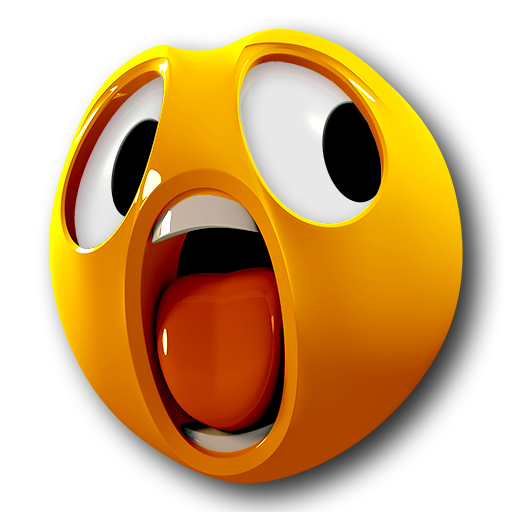Effets drôles - Photo Window
Jouez sur PC avec BlueStacks - la plate-forme de jeu Android, approuvée par + 500M de joueurs.
Page Modifiée le: 10 octobre 2019
Play Photo Window: Photo Effects on PC
• Select from different shapes of the picture window (elliptical suits best for funny face effects, polygonal for repetition inside frame-like objects)
• Setup the effect in real-time pip camera preview or use photos from your gallery
• Save the picture and get dragged into the infinity
• Improve your creation with the editor features
• Fly straight through the picture in an immersive 2D / 3D animation
• Create funny animated GIF images
• Share funny photos, selfie or GIF animations on social networks, via messengers, etc.
---------------
Photosensitive seizure warning:
Please make sure you read the following warning and understand the risks involved with the usage of Photo Window application:
http://vacuapps.com/photosensitive_seizure_warning.html
---------------
Disclaimer:
Sharing of GIF animations might not work on certain social networks, because of the lack of GIF support on their side.
Jouez à Effets drôles - Photo Window sur PC. C'est facile de commencer.
-
Téléchargez et installez BlueStacks sur votre PC
-
Connectez-vous à Google pour accéder au Play Store ou faites-le plus tard
-
Recherchez Effets drôles - Photo Window dans la barre de recherche dans le coin supérieur droit
-
Cliquez pour installer Effets drôles - Photo Window à partir des résultats de la recherche
-
Connectez-vous à Google (si vous avez ignoré l'étape 2) pour installer Effets drôles - Photo Window
-
Cliquez sur l'icône Effets drôles - Photo Window sur l'écran d'accueil pour commencer à jouer