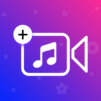VideoFX Music Video Maker
เล่นบน PC ผ่าน BlueStacks - Android Gaming Platform ที่ได้รับความไว้วางใจจากเกมเมอร์ 500 ล้านคนทั่วโลก
Page Modified on: Oct 28, 2024
Run VideoFX Music Video Maker on PC or Mac
Multitask effortlessly on your PC or Mac as you try out VideoFX Music Video Maker, a Video Players & Editors app by FuzeBits Inc. on BlueStacks.
About the App
Ever wish you could make those high-energy, fun music videos you see everywhere? With VideoFX Music Video Maker from FuzeBits Inc., turning your favorite tunes into creative lip-sync or music videos is the whole point. All you need is a song and your phone—VideoFX Music Video Maker takes care of the tricky syncing and effects, making the process surprisingly simple and kind of addictive. If you’ve been imagining your own mini music video moments or just want a new way to play with your audio, here’s your backstage pass.
App Features
-
Instant Lip-Sync Wizardry
Pick a track, hit record, and start lip-syncing. No fiddly syncing or editing headaches—the app takes care of keeping your moves in perfect time with the music. -
Real-Time Effects
Got an idea for a dramatic look or just want to change the vibe mid-shoot? You can switch between 50+ effects live as you record—no post-production needed. Some extra goodies unlock with an in-app purchase. -
Flexible Shooting Controls
Pause whenever you need to change scenes, check your footage, or even scrap what you just shot and try again. The music always stays aligned with your performance. -
Multiple Recording Modes
Whether you want fast-motion video, stop-motion animation, or to set up timed scenes for creative shots, there’s a timer or mode for just about any vision you have (a few of these are unlocked with an in-app purchase). -
Edit Without Stress
Trim, retake, preview—it’s easy to polish up your project before you share with the world. No sign-up or accounts to fuss with; just open the app and start shooting. -
Wide Sharing Options
Once your video is ready, exporting to your Gallery is quick, and you can share straight to YouTube, Instagram, TikTok, and more, right from the app. -
Personal Projects Storage
Work on a bunch of projects at once without any hassle; all your videos are saved locally on your device, so privacy is covered. Just remember to back up before uninstalling!
If you’re curious to try this on a bigger screen, VideoFX Music Video Maker also runs smoothly with BlueStacks—let your creativity go wild wherever inspiration hits.
BlueStacks brings your apps to life on a bigger screen—seamless and straightforward.
เล่น VideoFX Music Video Maker บน PC ได้ง่ายกว่า
-
ดาวน์โหลดและติดตั้ง BlueStacks บน PC ของคุณ
-
ลงชื่อเข้าใช้แอคเคาท์ Google เพื่อเข้าสู่ Play Store หรือทำในภายหลัง
-
ค้นหา VideoFX Music Video Maker ในช่องค้นหาด้านขวาบนของโปรแกรม
-
คลิกเพื่อติดตั้ง VideoFX Music Video Maker จากผลการค้นหา
-
ลงชื่อเข้าใช้บัญชี Google Account (หากยังไม่ได้ทำในขั้นที่ 2) เพื่อติดตั้ง VideoFX Music Video Maker
-
คลิกที่ไอคอน VideoFX Music Video Maker ในหน้าจอเพื่อเริ่มเล่น