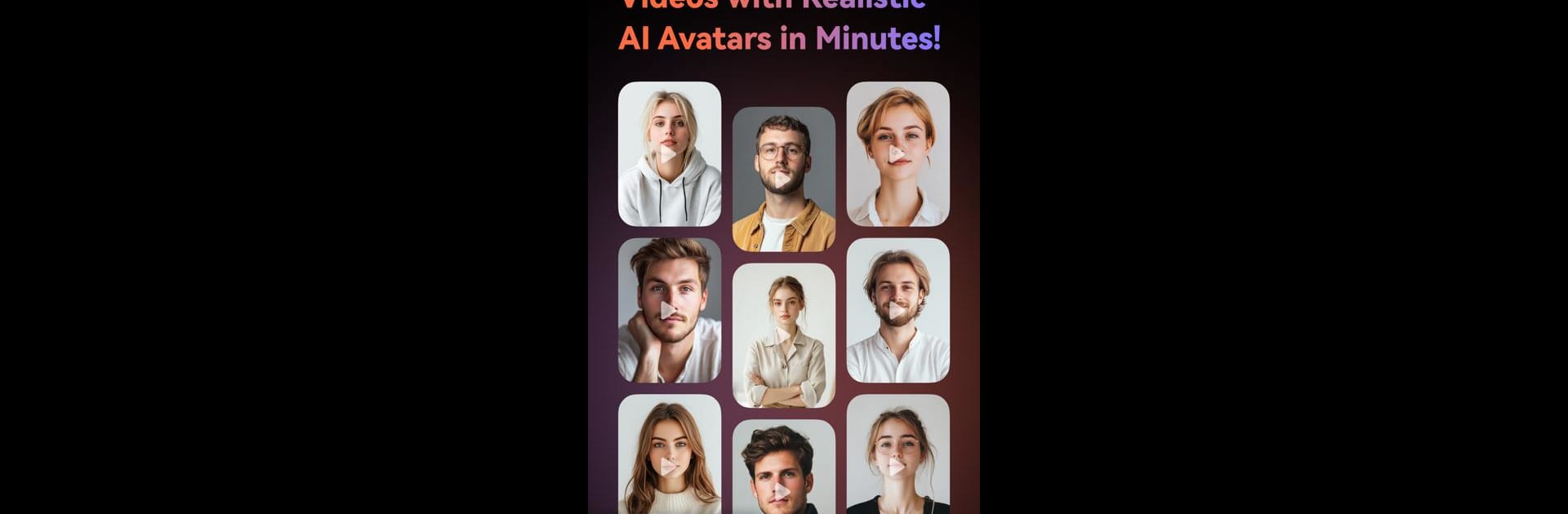

Virbo-AI 비디오 및 AI 생성기
5억명 이상의 게이머가 신뢰하는 안드로이드 게임 플랫폼 BlueStacks으로 PC에서 플레이하세요.
Run AI Video Generator - Virbo on PC or Mac
Why limit yourself to your small screen on the phone? Run AI Video Generator – Virbo, an app by WONDERSHARE GLOBAL LIMITED, best experienced on your PC or Mac with BlueStacks, the world’s #1 Android emulator.
About the App
Create stunning talking videos with AI Video Generator – Virbo! This powerful app from WONDERSHARE GLOBAL LIMITED brings your photos to life with a variety of effects and styles. Perfect for adding flair to your social media posts, business presentations, or simply having fun, Virbo turns your ideas into captivating videos in mere seconds.
App Features
AI Photo Animator:
– Bring Photos to Life: Transform your photos into talking masterpieces effortlessly.
– Pro Animation Mode: Experience realistic and lifelike effects that enhance your images.
– Trending Effects: Explore styles like cartoon, anime, 3D game, clay, and retro.
Versatile Audio Options:
– Customize Talking Photos: Use online recording, local upload, or voice extraction.
Dynamic Captions:
– Speech-to-Text: Convert speech into dynamic captions in 29 languages.
– Style Your Captions: Personalize your subtitles to enhance viewer engagement.
AI Voiceover:
– Text-to-Speech: Choose from 300+ AI voices with diverse languages and accents.
AI Avatar Customization:
– Visual and Voice Clone: Create avatars that mirror your appearance and voice.
AI Video Translator:
– Language Support: Translate videos into 80+ languages effortlessly.
Try AI Video Generator – Virbo on BlueStacks for a smoother experience!
BlueStacks gives you the much-needed freedom to experience your favorite apps on a bigger screen. Get it now.
PC에서 Virbo-AI 비디오 및 AI 생성기 플레이해보세요.
-
BlueStacks 다운로드하고 설치
-
Google Play 스토어에 로그인 하기(나중에 진행가능)
-
오른쪽 상단 코너에 Virbo-AI 비디오 및 AI 생성기 검색
-
검색 결과 중 Virbo-AI 비디오 및 AI 생성기 선택하여 설치
-
구글 로그인 진행(만약 2단계를 지나갔을 경우) 후 Virbo-AI 비디오 및 AI 생성기 설치
-
메인 홈화면에서 Virbo-AI 비디오 및 AI 생성기 선택하여 실행




