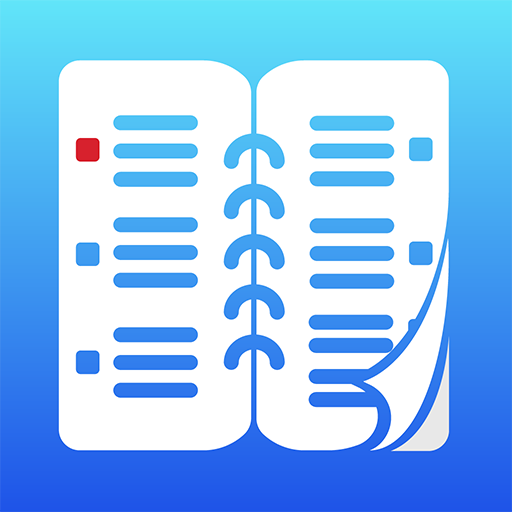Week planner: Todo list and Reminder
Jouez sur PC avec BlueStacks - la plate-forme de jeu Android, approuvée par + 500M de joueurs.
Page Modifiée le: 24 septembre 2020
Play Week planner: Todo list and Reminder on PC
What is the recommendation to use?
Create 3-4 the most important categories like Family, Work, Education. Add 2-3 tasks for each category. Sometimes review your task list and check what was done at the end of the week.
Or create 7 categories like Monday, Thursday, Wednesday etc. Add tasks on specific days of week.
Use todo list for single tasks.
Week planner allows you to be more productive with little steps.
All tasks from previous weeks are saved in the archive and you can review it anytime.
Jouez à Week planner: Todo list and Reminder sur PC. C'est facile de commencer.
-
Téléchargez et installez BlueStacks sur votre PC
-
Connectez-vous à Google pour accéder au Play Store ou faites-le plus tard
-
Recherchez Week planner: Todo list and Reminder dans la barre de recherche dans le coin supérieur droit
-
Cliquez pour installer Week planner: Todo list and Reminder à partir des résultats de la recherche
-
Connectez-vous à Google (si vous avez ignoré l'étape 2) pour installer Week planner: Todo list and Reminder
-
Cliquez sur l'icône Week planner: Todo list and Reminder sur l'écran d'accueil pour commencer à jouer