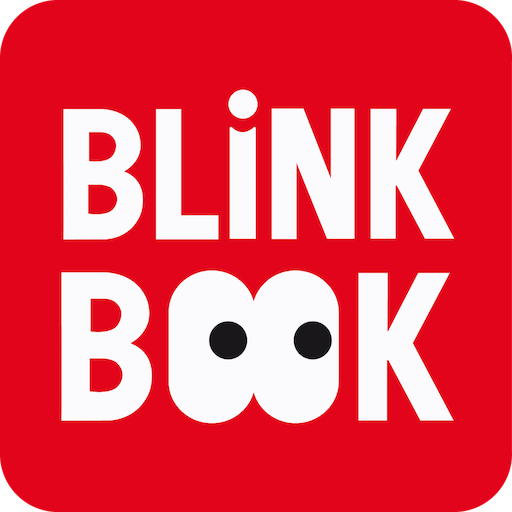Wakatoon - le coloriage animé
Jouez sur PC avec BlueStacks - la plate-forme de jeu Android, approuvée par + 500M de joueurs.
Page Modifiée le: 30 novembre 2019
Play Wakatoon - create your cartoon on PC
● What are animated coloring books? ●
They are coloring books that magically transform into a personalized cartoon thanks to our dedicated app, Wakatoon. Your children become the artist of their very own animated film #BeTheArtist
Chose from our collection of stories to color, like Helping Hands in which you will marvel at a circus show where nothing goes according to plan.
● So, how does it work? ●
All you need is a Wakatoon story, Wakatoon’s free app and tools to color. Once you are all set to go, follow these 3 easy steps:
1. Color in a Wakatoon story. Don’t be afraid to experiment: crayons, paint, play-dough, macaroni, glitter… the options are endless!
2. Snap a picture of your artwork with the Wakatoon app
3. Watch as your drawing magically comes to life with YOUR colors.
Now sit back and admire your masterpiece
Don’t forget to share your creation straight from our app to your friends and family via email, whatsapp or through social media.
Jouez à Wakatoon - le coloriage animé sur PC. C'est facile de commencer.
-
Téléchargez et installez BlueStacks sur votre PC
-
Connectez-vous à Google pour accéder au Play Store ou faites-le plus tard
-
Recherchez Wakatoon - le coloriage animé dans la barre de recherche dans le coin supérieur droit
-
Cliquez pour installer Wakatoon - le coloriage animé à partir des résultats de la recherche
-
Connectez-vous à Google (si vous avez ignoré l'étape 2) pour installer Wakatoon - le coloriage animé
-
Cliquez sur l'icône Wakatoon - le coloriage animé sur l'écran d'accueil pour commencer à jouer