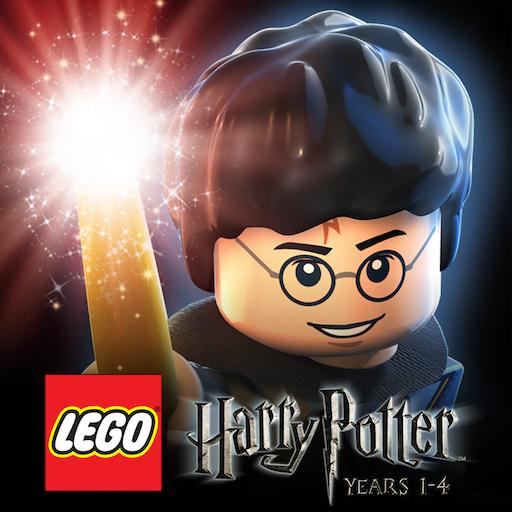LEGO Harry Potter : 5-7
Jouez sur PC avec BlueStacks - la plate-forme de jeu Android, approuvée par + 500M de joueurs.
Page Modifiée le: 27 septembre 2016
Play LEGO Harry Potter: Years 5-7 on PC
Time passes by even at the world of magic. Now it is up to Harry to meet his final years at Hogwarts, and finally find the outcome of his long awaited battle against Lord Voldemort. The final clash between good and evil is about to happen, and as always, it is up to you to decide which is going to be the winning side. Play LEGO Harry Potter: Years 5-7 on PC and Mac with BlueStacks and help Harry, Ron, Hermione and all his friends defeat the dark forces of Lord Voldemort for once and for all. Enjoy the incredible LEGO design and give a special touch to your adventure, by learning every single lessons at the classroom. Well, at least while there is any class to learn something. Duel with other players to test your abilities and train as hard as you can for when the moment of facing Voldemort finally arrive. Become a true hero, just like Harry Potter and his friends, and overcome the challenges on your way by learning new spells, developing new tricks and, of course, fighting for what really matters: love! Download LEGO Harry Potter: Years 5-7 on PC with BlueStacks and be part of the most electrifying war of all time!
Jouez à LEGO Harry Potter : 5-7 sur PC. C'est facile de commencer.
-
Téléchargez et installez BlueStacks sur votre PC
-
Connectez-vous à Google pour accéder au Play Store ou faites-le plus tard
-
Recherchez LEGO Harry Potter : 5-7 dans la barre de recherche dans le coin supérieur droit
-
Cliquez pour installer LEGO Harry Potter : 5-7 à partir des résultats de la recherche
-
Connectez-vous à Google (si vous avez ignoré l'étape 2) pour installer LEGO Harry Potter : 5-7
-
Cliquez sur l'icône LEGO Harry Potter : 5-7 sur l'écran d'accueil pour commencer à jouer