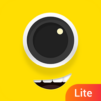Wyak-Voice Chat&Meet Friends
Jouez sur PC avec BlueStacks - la plate-forme de jeu Android, approuvée par + 500M de joueurs.
Page Modifiée le: Mar 14, 2025
Run Wyak-Voice Chat&Meet Friends on PC or Mac
Let BlueStacks turn your PC, Mac, or laptop into the perfect home for Wyak-Voice Chat&Meet Friends, a fun Social app from WeNext.Limited.
About the App
Looking for a place to hang out, chat, and meet new people from all over the world? Wyak-Voice Chat&Meet Friends makes it super simple to connect with folks who share your interests, no matter where you are. Whether you’re hopping into a big group conversation or searching for a one-on-one chat, this social app from WeNext.Limited is designed for real connections and good times.
App Features
-
Lively Chat Rooms:
Jump into themed rooms—music, gaming, random chats, you name it. There’s always a room buzzing, and you’re free to join any that catch your eye. Making friends here feels almost effortless. -
Built-in Games:
Tired of just talking? Play entertaining solo or group games right inside the app. Some games even dish out rewards, so there’s always something fun up for grabs. -
Virtual Gifts:
Let someone know you appreciate them—or just want to make them smile—with a selection of creative virtual gifts. These gifts often change, especially around holidays, so there’s always something new to send. -
Support for Women:
Wyak-Voice Chat&Meet Friends pays extra attention to creating a welcoming space, especially for female users. There are special features and info on the home page dedicated to keeping things friendly and safe. -
Unique Customization:
Stand out with flashy frames, cool vehicles, or custom badges. Some are event-exclusive or pop up in the in-app shop, so you’ve got plenty of ways to express yourself. -
Private Clubs:
Want a little privacy? Set up a private space just for you and your close friends. Chat, share, and have fun in a members-only environment that’s totally safe.
And if you ever decide to check out Wyak-Voice Chat&Meet Friends via BlueStacks, things run smooth and look great on a bigger screen.
Ready to experience Wyak-Voice Chat&Meet Friends on a bigger screen, in all its glory? Download BlueStacks now.
Jouez à Wyak-Voice Chat&Meet Friends sur PC. C'est facile de commencer.
-
Téléchargez et installez BlueStacks sur votre PC
-
Connectez-vous à Google pour accéder au Play Store ou faites-le plus tard
-
Recherchez Wyak-Voice Chat&Meet Friends dans la barre de recherche dans le coin supérieur droit
-
Cliquez pour installer Wyak-Voice Chat&Meet Friends à partir des résultats de la recherche
-
Connectez-vous à Google (si vous avez ignoré l'étape 2) pour installer Wyak-Voice Chat&Meet Friends
-
Cliquez sur l'icône Wyak-Voice Chat&Meet Friends sur l'écran d'accueil pour commencer à jouer