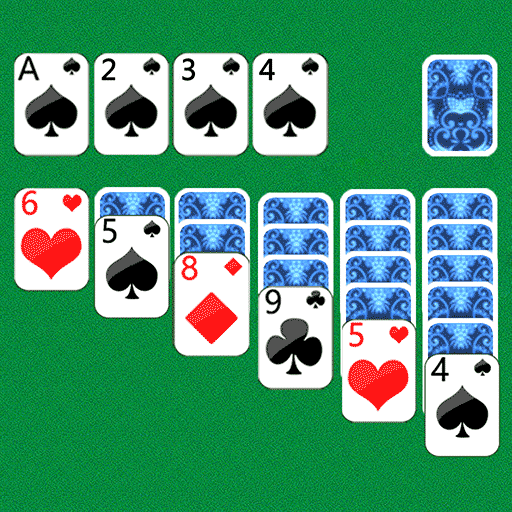Solitaire 2019
เล่นบน PC ผ่าน BlueStacks - Android Gaming Platform ที่ได้รับความไว้วางใจจากเกมเมอร์ 500 ล้านคนทั่วโลก
Page Modified on: 1 กรกฎาคม 2563
Play Solitaire 2019 on PC
Main Game Features:
♠ Auto-collect cards on completion
♠ Auto-save game in play
♠ Feature to Undo moves
♠ Feature to use Hints
♠ Left-handed supported
♠ Up to 10 top records
♠ Offline play and no data cost
♠ Multiple languages supported
♠ Clean and user-friendly designs
♠ Big and easy to see cards
♠ Single tap or drag&drop to move cards
♠ Customizable beautiful themes
♠ Draw 1 card or 3 cards
Game highlights:
♤ Classic Solitaire gameplay (also known as Klondike or Patience)
♤ Addictive and challenging Daily Challenge Mode
♤ Optimized for mobile phone play
If this sounds like the solitaire game you were looking for, get it NOW! You won’t be disappointed — download now for FREE!
เล่น Solitaire 2019 บน PC ได้ง่ายกว่า
-
ดาวน์โหลดและติดตั้ง BlueStacks บน PC ของคุณ
-
ลงชื่อเข้าใช้แอคเคาท์ Google เพื่อเข้าสู่ Play Store หรือทำในภายหลัง
-
ค้นหา Solitaire 2019 ในช่องค้นหาด้านขวาบนของโปรแกรม
-
คลิกเพื่อติดตั้ง Solitaire 2019 จากผลการค้นหา
-
ลงชื่อเข้าใช้บัญชี Google Account (หากยังไม่ได้ทำในขั้นที่ 2) เพื่อติดตั้ง Solitaire 2019
-
คลิกที่ไอคอน Solitaire 2019 ในหน้าจอเพื่อเริ่มเล่น