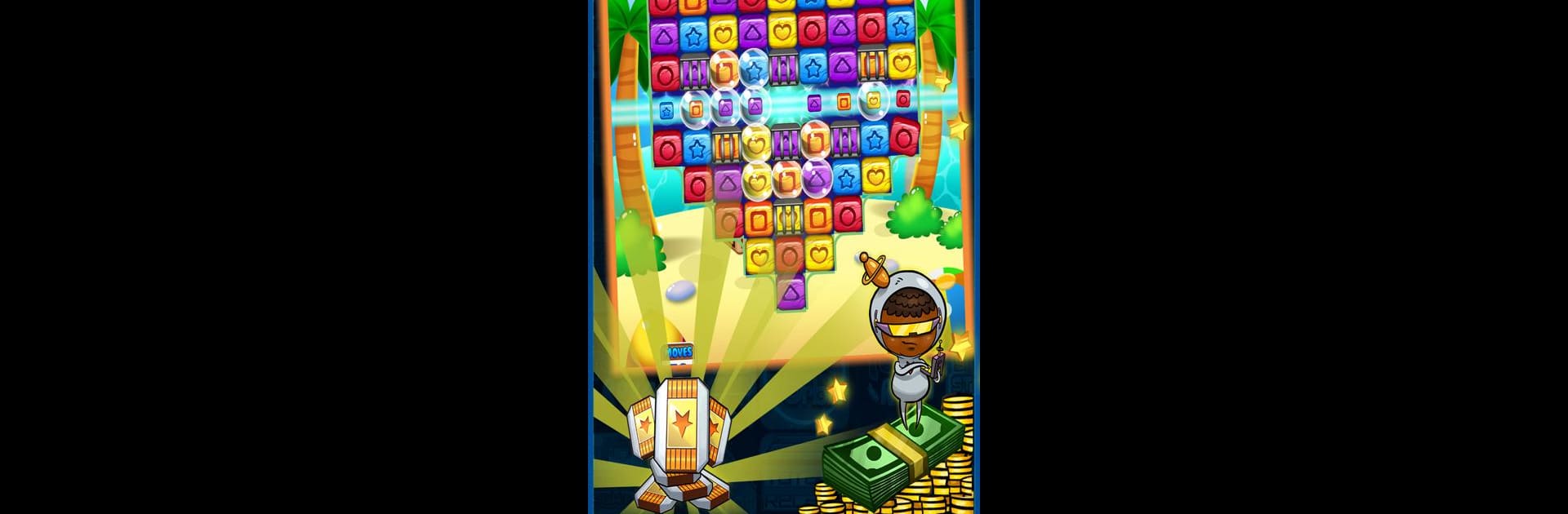
Toy Town
Jouez sur PC avec BlueStacks - la plate-forme de jeu Android, approuvée par + 500M de joueurs.
Page Modifiée le: Nov 28, 2025
Play Toy Town - Make Money Free on PC or Mac
Explore a whole new adventure with Toy Town – Make Money Free, a Puzzle game created by WINR Games Inc. Experience great gameplay with BlueStacks, the most popular gaming platform to play Android games on your PC or Mac.
About the Game
Looking for an unusual puzzle experience that throws some real excitement into the mix? Toy Town – Make Money Free from WINR Games Inc isn’t just about flexing your brainpower—it gives players the chance to win actual cash just by playing games. Whether you’re waiting somewhere or just chilling at home, there’s always a little thrill knowing there could be a reward at the end of your next session.
Game Features
-
Real Cash Prizes
Every time you play, you collect tickets that automatically enter you into regular cash draws. Rack up more tickets, and your odds get even better. All winnings are sent straight to your PayPal, so there’s no weird hoops to jump through. -
Truly Free Experience
No in-app purchases or paywalls—what you see is what you get. The Free-2-Win vibe means anyone can join the fun and have a chance at prizes, without ever spending a dime. -
Simple to Jump In
You don’t need a manual to get started here. Play any of the included games, grab some tickets, and check back when the draws happen to see if you scored big. -
Evolving Rewards
As more people join Toy Town – Make Money Free, the prize pool keeps growing. So every round, there’s more up for grabs. -
Play Anywhere, Anytime
Got a few minutes on your daily commute or in line for coffee? Open Toy Town and play whenever you’ve got a moment to spare. -
No Purchase Necessary
The entire setup is based on sharing a piece of advertising revenue with players, so there’s no secret fees lurking in the background.
Oh, and if you like a bigger screen or just want to change it up, Toy Town – Make Money Free works smoothly with BlueStacks. Install and play wherever it’s most comfortable for you!
Make your gaming sessions memorable with precise controls that give you an edge in close combats and visuals that pop up, bringing every character to life.
Jouez à Toy Town sur PC. C'est facile de commencer.
-
Téléchargez et installez BlueStacks sur votre PC
-
Connectez-vous à Google pour accéder au Play Store ou faites-le plus tard
-
Recherchez Toy Town dans la barre de recherche dans le coin supérieur droit
-
Cliquez pour installer Toy Town à partir des résultats de la recherche
-
Connectez-vous à Google (si vous avez ignoré l'étape 2) pour installer Toy Town
-
Cliquez sur l'icône Toy Town sur l'écran d'accueil pour commencer à jouer

