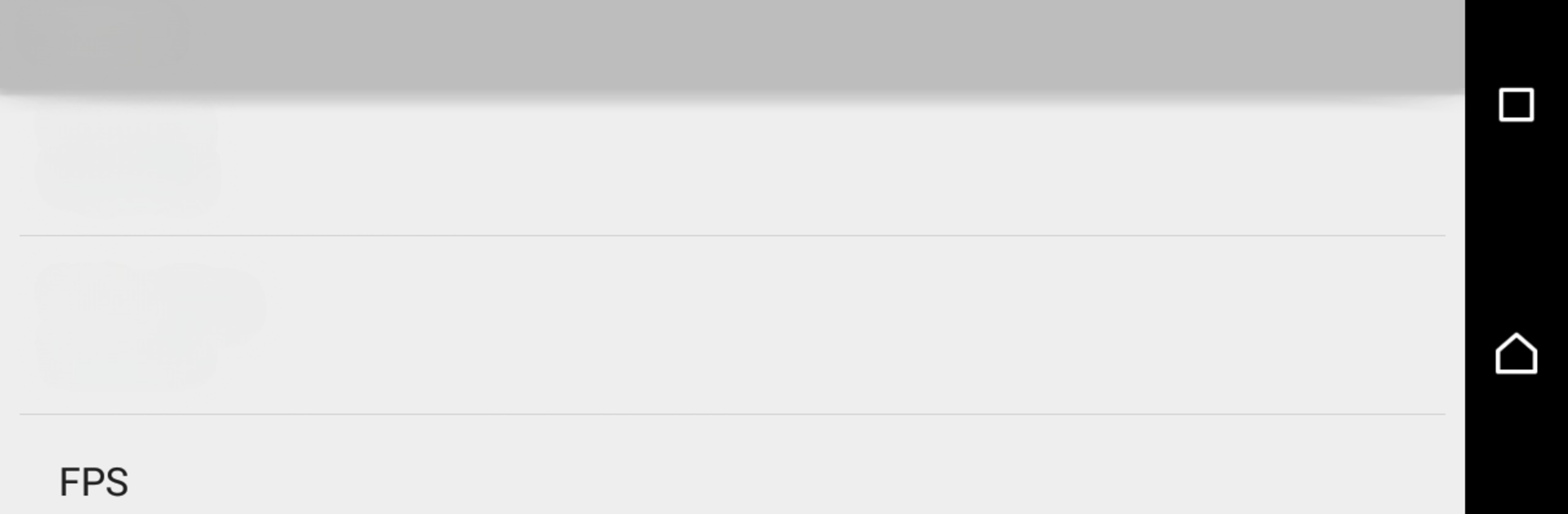
Larix Broadcaster: Live Stream
Jouez sur PC avec BlueStacks - la plate-forme de jeu Android, approuvée par + 500M de joueurs.
Page Modifiée le: Aug 5, 2025
Run Larix Broadcaster: Live Stream on PC or Mac
Multitask effortlessly on your PC or Mac as you try out Larix Broadcaster: Live Stream, a Communication app by Furtree Systems, Inc. on BlueStacks.
About the App
Larix Broadcaster: Live Stream is all about making live video streaming feel simple and flexible—no matter where you are or what you’re broadcasting. Whether you’re vlogging on the fly, running a remote talk show, or just want to livestream high-quality video straight from your phone, this app covers it all. The interface is straightforward, giving you control over your stream without weighing you down with complications. Expect professional results, whether you’re setting up in your backyard or streaming to a worldwide audience.
App Features
-
Stream on Your Terms
Instantly go live on your favorite platforms like YouTube Live, Facebook Live, Twitch, Kick, or even your own custom server. You pick where the action happens. -
Tons of Streaming Protocols
Dive into the technical side if you want—Larix Broadcaster: Live Stream handles RTMP, SRT, RTSP, WebRTC, RIST, and NDI. Basically, it plays well with almost every major streaming tech out there. -
Easy IRL & Multi-Cam Switching
Vlogging in the wild or running a multi-camera setup? Switch between front and rear cameras, or connect multiple cameras (Android 11+ devices), all without breaking a sweat. -
High-Quality Video & Audio
Supports crisp H.264 or HEVC (H.265) video and AAC audio, so your stream always looks and sounds its best. -
Ultra-Low Latency & Interactive Streams
WebRTC and low-latency SRT streaming let you keep your audience engaged with minimal delays. There’s even real-time talkback so you can hear what’s happening on the other end. -
Personalize Your Stream
Toss on custom overlays—texts, logos, live HTML layers, or GPS data—to give your broadcast a professional or personal twist. -
Background Streaming
Need to check something else on your device? No problem. Your live stream won’t cut out if you minimize the app or lock the screen. -
Adaptive Bitrate Streaming
Streaming from a flaky network? The app can automatically adjust your stream’s quality to keep it running smoothly. -
Stream & Record Simultaneously
Save your live sessions as MP4s or take quick screenshots, all while the show goes on. -
USB Camera Support
For pro setups, you can plug in a UVC camera via USB OTG for serious video gear integration. -
Remote Control with Larix Tuner
Tweak your stream settings, back up your configuration, or track session stats from afar with added cloud support.
If you want even more, there’s a Larix Premium subscription with advanced extras like unlimited stream time, multi-output, custom overlays, and more. And if you’re curious how it feels to manage everything on a bigger screen, BlueStacks makes it possible on PC or Mac—super handy for longer sessions or complex setups.
BlueStacks gives you the much-needed freedom to experience your favorite apps on a bigger screen. Get it now.
Jouez à Larix Broadcaster: Live Stream sur PC. C'est facile de commencer.
-
Téléchargez et installez BlueStacks sur votre PC
-
Connectez-vous à Google pour accéder au Play Store ou faites-le plus tard
-
Recherchez Larix Broadcaster: Live Stream dans la barre de recherche dans le coin supérieur droit
-
Cliquez pour installer Larix Broadcaster: Live Stream à partir des résultats de la recherche
-
Connectez-vous à Google (si vous avez ignoré l'étape 2) pour installer Larix Broadcaster: Live Stream
-
Cliquez sur l'icône Larix Broadcaster: Live Stream sur l'écran d'accueil pour commencer à jouer




