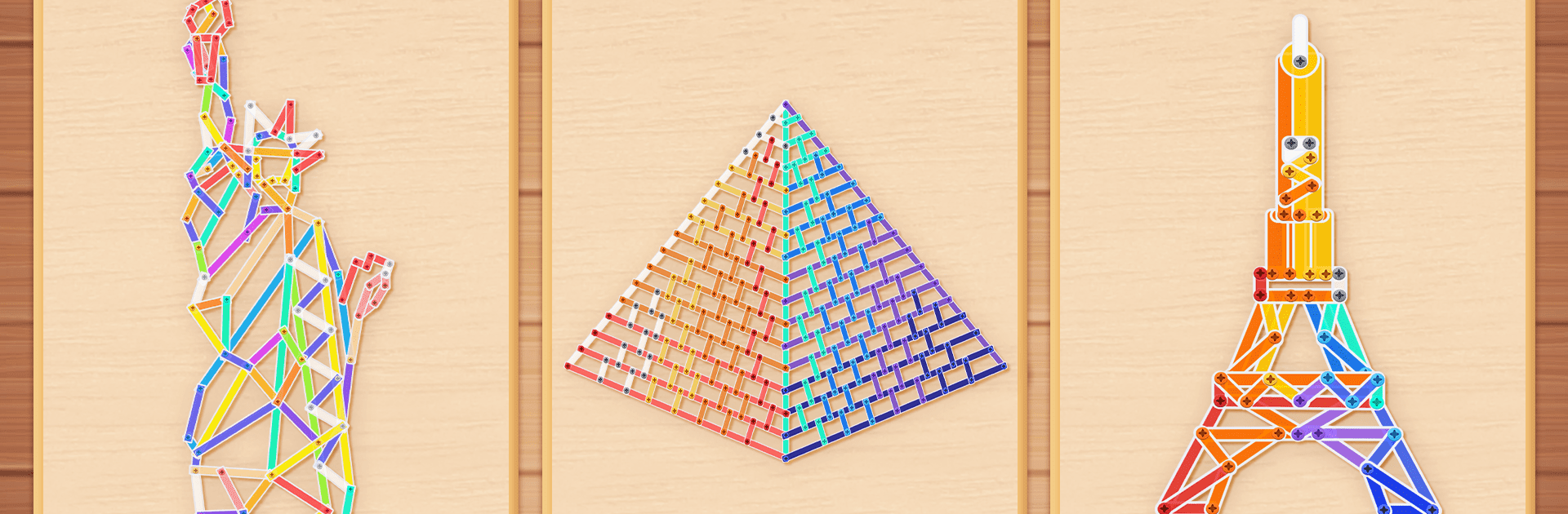

Woodle Screw Jam: Puzzle à Vis
Jouez sur PC avec BlueStacks - la plate-forme de jeu Android, approuvée par + 500M de joueurs.
Page Modifiée le: Aug 1, 2025
Play Woodle Screw Jam: Nuts & Bolts on PC or Mac
Woodle Screw Jam: Nuts & Bolts is a Puzzle game developed by LifePulse Puzzle Game Studio. BlueStacks app player is the best Android emulator to play this Android game on your PC or Mac for an immersive gaming experience.
About the Game
Woodle Screw Jam: Nuts & Bolts is an engaging puzzle adventure crafted by LifePulse Puzzle Game Studio. This immersive journey blends strategic thinking, creativity, and logic as you navigate a realm of complex screw and pin challenges. Expect vibrant visuals paired with thought-provoking tasks that push the boundaries of your puzzle-solving skills.
Game Features
-
Strategic Moves: Embrace challenging puzzles that demand careful planning. Unscrew bolts, sort pins, and think ahead to fill screw boxes without getting jammed.
-
ASMR Soundscapes: Enjoy a rich auditory experience with every unscrew, click, and sort, enhancing the sensory delight of gameplay.
-
Diverse Level Designs: Unlock levels that are inspired by various themes like art and nature, each offering unique visual and mental challenges.
-
Tool Assistance: Use helpful tools to overcome tricky puzzles and keep the fun going when you hit a snag.
Sharpen your mind with Woodle Screw Jam: Nuts & Bolts and master the art of unscrewing!
Jouez à Woodle Screw Jam: Puzzle à Vis sur PC. C'est facile de commencer.
-
Téléchargez et installez BlueStacks sur votre PC
-
Connectez-vous à Google pour accéder au Play Store ou faites-le plus tard
-
Recherchez Woodle Screw Jam: Puzzle à Vis dans la barre de recherche dans le coin supérieur droit
-
Cliquez pour installer Woodle Screw Jam: Puzzle à Vis à partir des résultats de la recherche
-
Connectez-vous à Google (si vous avez ignoré l'étape 2) pour installer Woodle Screw Jam: Puzzle à Vis
-
Cliquez sur l'icône Woodle Screw Jam: Puzzle à Vis sur l'écran d'accueil pour commencer à jouer




