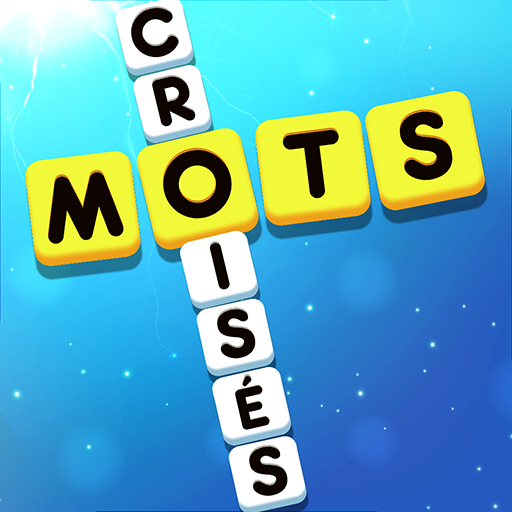Bloc de Mots
Jouez sur PC avec BlueStacks - la plate-forme de jeu Android, approuvée par + 500M de joueurs.
Page Modifiée le: 29 déc. 2024
Play Bloc de Mots on PC
Word Block is a creative and brand new free word game with gorgeous scenery! It gives you a simple and easy way to exercise your neurons by tapping and sliding your fingers on the screen of your mobile phone.
CREATIVE PUZZLES OF WORDS OF WORDS
• Search and drag letters to find hidden words
• Letter blocks crash after the correct words have been scanned.
• New hidden words will be formed after the collapse of the letters
ADDICTIVE WORDS MOTOR WITH INDICES
• A new type of word search game to tease your brain
• There is one sentence / word as a clue for each puzzle
• Try to find as many hidden words as possible
CLEAR ANIMATIONS AND BEAUTIFUL LANDSCAPES
• Clear graphics and animations for each press or scan
• You can easily use "Search", "Index" or "Random Play" for help.
• Change theme to get amazing landscapes in the background
THOUSANDS OF LEVELS FOR YOU
• It starts easily and quickly becomes a challenge.
• Learn more about "Bonus Words" as much as possible
• Other challenges are in motion
HOW TO PLAY?
- Search words on the square of the block of letters according to the index or indices
- Drag the letters horizontally or vertically to find and collect the words.
- Tap the "Search", "Hint" or "Shuffle" buttons when you are stuck.
- Unlock beautiful themes by getting enough coins
- Find the "bonus words" that are not presented in the answers
SEND US AN EMAIL
support@wordswipe.freshdesk.com
Do not hesitate to download it! And start the most addictive word search game FREE right now!
Jouez à Bloc de Mots sur PC. C'est facile de commencer.
-
Téléchargez et installez BlueStacks sur votre PC
-
Connectez-vous à Google pour accéder au Play Store ou faites-le plus tard
-
Recherchez Bloc de Mots dans la barre de recherche dans le coin supérieur droit
-
Cliquez pour installer Bloc de Mots à partir des résultats de la recherche
-
Connectez-vous à Google (si vous avez ignoré l'étape 2) pour installer Bloc de Mots
-
Cliquez sur l'icône Bloc de Mots sur l'écran d'accueil pour commencer à jouer