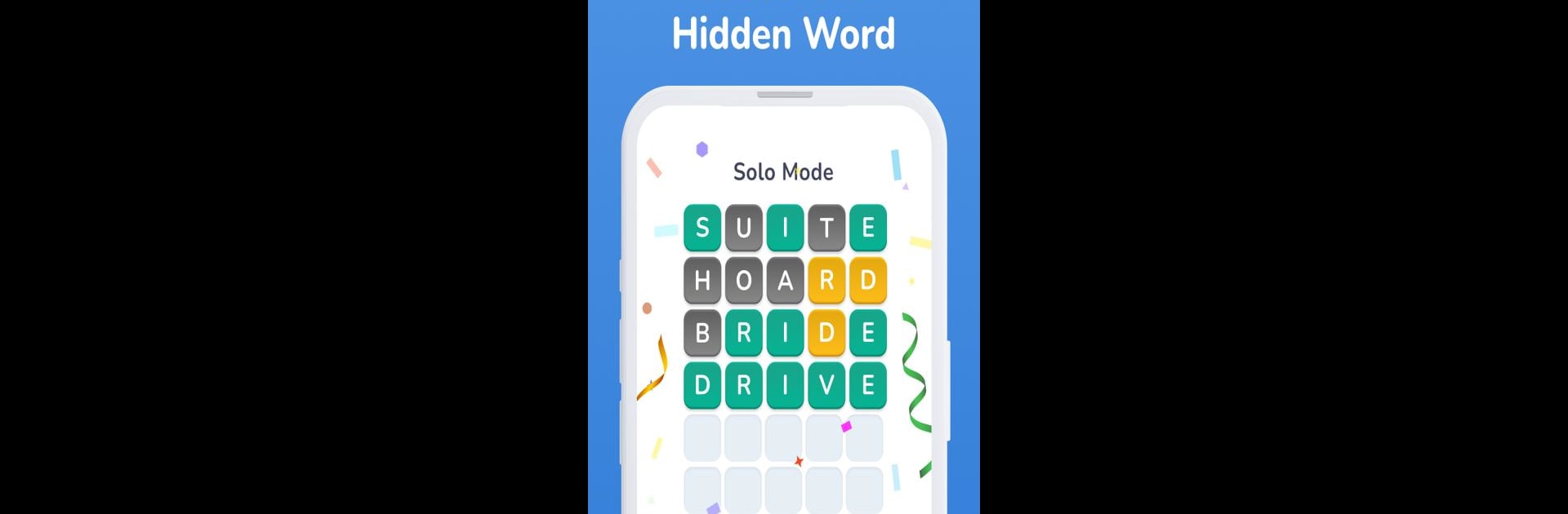

Mots mélés: Palora Jeu de mots
Jouez sur PC avec BlueStacks - la plate-forme de jeu Android, approuvée par + 500M de joueurs.
Page Modifiée le: Aug 21, 2024
Play Wordaily ®-With No Daily Limit on PC or Mac
Step into the World of Wordaily ®-With No Daily Limit, a thrilling Word game from the house of Panda Word Puzzle. Play this Android game on BlueStacks App Player and experience immersive gaming on PC or Mac.
About the Game
Wordaily ®-With No Daily Limit is a fresh twist on the classic word puzzle, perfect whether you’re a longtime word game fan or just getting started. This Word title by Panda Word Puzzle invites you to crack daily word challenges or create your own to share with friends. Expect quick-thinking rounds, new puzzles popping up all the time, and more than a few surprises tucked into its sleek, easy-to-use design. If sharpening your mind sounds fun, or if you just like swapping words with pals, this one’s for you.
Game Features
-
Create and Share Your Own Puzzles
You get to make custom Wordaily games, then send them out to friends—see if they can solve what you came up with. -
Fresh Daily Challenges
There’s a brand-new word puzzle every single day, so you’ll never run out of brain teasers. -
Six Guesses, One Word
Try to figure out the hidden word with just six tries and get instant feedback every time—green, yellow, or gray clues help nudge you in the right direction. -
Supports Multiple Languages
Play Wordaily ®-With No Daily Limit in your native tongue, or try challenging yourself with another language for a change. -
Built-In Dark and Color Blind Modes
Whether you’re playing late at night or you need extra help with color contrast, options like dark mode and color blind mode make it easier on your eyes. -
Keep Track of Your Progress
A handy stats feature lets you see your streaks, best times, and other highlights from your puzzle-solving adventures. -
Auto-Save and Resume
Got interrupted? No problem—the game saves your progress so you can jump right back in. -
Tons of New Puzzles Weekly
With around 200 fresh puzzles each week, boredom just isn’t an option. -
Flexible Layouts for Any Device
Whether you’re on your phone or a tablet, the game looks and feels just right, and you can play in both portrait and landscape mode. -
Simple, Clean Design
No distractions, just pure word-solving fun with a user interface that keeps things straightforward and inviting. -
Easy on the Eyes and Mind
Choose your favorite color theme, play online or offline, and enjoy wherever you are—even on your computer using BlueStacks if you want a bigger screen.
Ready to top the leaderboard? We bet you do. Let precise controls and sharp visuals optimized on BlueStacks lead you to victory.
Jouez à Mots mélés: Palora Jeu de mots sur PC. C'est facile de commencer.
-
Téléchargez et installez BlueStacks sur votre PC
-
Connectez-vous à Google pour accéder au Play Store ou faites-le plus tard
-
Recherchez Mots mélés: Palora Jeu de mots dans la barre de recherche dans le coin supérieur droit
-
Cliquez pour installer Mots mélés: Palora Jeu de mots à partir des résultats de la recherche
-
Connectez-vous à Google (si vous avez ignoré l'étape 2) pour installer Mots mélés: Palora Jeu de mots
-
Cliquez sur l'icône Mots mélés: Palora Jeu de mots sur l'écran d'accueil pour commencer à jouer




