
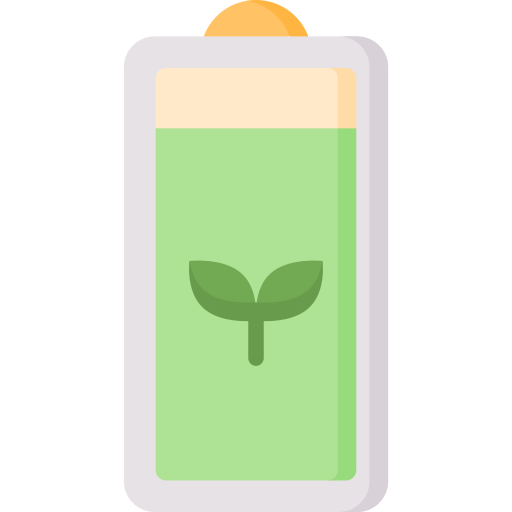
Battery Guard
เล่นบน PC ผ่าน BlueStacks - Android Gaming Platform ที่ได้รับความไว้วางใจจากเกมเมอร์ 500 ล้านคนทั่วโลก
Page Modified on: 14 ก.พ. 2566
Play Battery Guard on PC
* Charge to 90%, only 0.52 cycle
* Charge to 80%, only 0.27 cycle
Battery Guard maximizes the battery life by setting high and low thresholds and alerting the user when the power reaches the threshold, so that the battery maintains a shallow cycle working state.
App features are as follows:
* Light and compact App, less than 200k.
* Support text, vibration and voice alarm when the power reaches the threshold.
* Voice alarm uses TTS engine and supports custom voice.
* Backend records daily battery cycle loss and generates daily, weekly and monthly statistical charts
* Support charging and discharging details, including charts of power, temperature, current, etc.
In addition to the basic battery-related statistics, the following functions are supported.
* Support daily, weekly, and monthly screen time statistics.
* Support daily, weekly, and monthly temperature range statistics.
* Customizable notification bar icons and functions
Battery monitoring requires background operation, please refer to the help to reserve the background correctly.
เล่น Battery Guard บน PC ได้ง่ายกว่า
-
ดาวน์โหลดและติดตั้ง BlueStacks บน PC ของคุณ
-
ลงชื่อเข้าใช้แอคเคาท์ Google เพื่อเข้าสู่ Play Store หรือทำในภายหลัง
-
ค้นหา Battery Guard ในช่องค้นหาด้านขวาบนของโปรแกรม
-
คลิกเพื่อติดตั้ง Battery Guard จากผลการค้นหา
-
ลงชื่อเข้าใช้บัญชี Google Account (หากยังไม่ได้ทำในขั้นที่ 2) เพื่อติดตั้ง Battery Guard
-
คลิกที่ไอคอน Battery Guard ในหน้าจอเพื่อเริ่มเล่น
