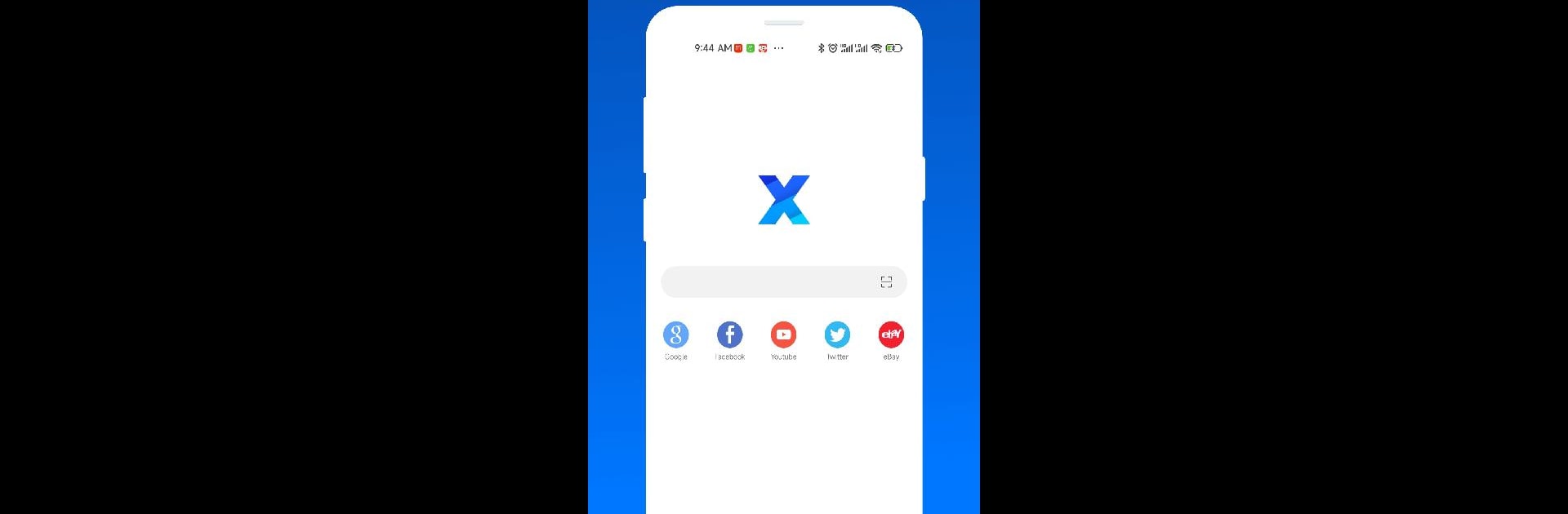
XBrowser - Mini & Super fast
在電腦上使用BlueStacks –受到5億以上的遊戲玩家所信任的Android遊戲平台。
Run XBrowser - Mini & Super fast on PC or Mac
Get freedom from your phone’s obvious limitations. Use XBrowser – Mini & Super fast, made by byteman.su, a Communication app on your PC or Mac with BlueStacks, and level up your experience.
About the App
XBrowser – Mini & Super fast keeps browsing light, smooth, and hassle-free. If you’re tired of clunky browsers that slow you down or waste space on your device, this one’s a breath of fresh air. Whether you’re speed-hopping between sites or just need something that gets out of your way, it’s perfect for folks who want a streamlined, secure experience—without the heavy extras.
App Features
-
Tiny Size, Big Performance
This thing barely takes up space (seriously, just about a megabyte) and runs super fast—even on older devices. No more dealing with lag or bloated browsers chewing through your phone’s resources. -
Built-In Ad Blocker
Bothered by pop-ups and annoying banners? XBrowser – Mini & Super fast helps clear out the junk, blocking most ads right out of the gate. Want more control? You can add custom blocking rules, too. -
Sniff Out and Save Videos
Ever stumble on a video you want to keep for later? The video sniffer feature lets you easily grab online videos without jumping through hoops. -
User Script Support
If you’re a power user, you’ll love this: support for GreaseMonkey and Tampermonkey scripts is built right in. Automate stuff, tweak page behavior—the possibilities are wide open. -
Focused on Privacy & Security
XBrowser asks for only the essentials, with no sneaky background activity or pushy services. You get plenty of privacy settings, so you’re always in control. -
Quick Form Autofill
Filling out forms is a breeze—just save your info, and the browser takes care of the rest, whether it’s usernames, passwords, or addresses. -
Personalize Everything
Tons of appearance tweaks and customization options are waiting—change up gestures, shortcuts, how things look and feel. Make it yours in a few taps.
You can even run XBrowser – Mini & Super fast on your computer using BlueStacks, if that’s your style. It’s all about giving you control over your browsing, your way.
Switch to BlueStacks and make the most of your apps on your PC or Mac.
在電腦上遊玩XBrowser - Mini & Super fast . 輕易上手.
-
在您的電腦上下載並安裝BlueStacks
-
完成Google登入後即可訪問Play商店,或等你需要訪問Play商店十再登入
-
在右上角的搜索欄中尋找 XBrowser - Mini & Super fast
-
點擊以從搜索結果中安裝 XBrowser - Mini & Super fast
-
完成Google登入(如果您跳過了步驟2),以安裝 XBrowser - Mini & Super fast
-
在首頁畫面中點擊 XBrowser - Mini & Super fast 圖標來啟動遊戲



