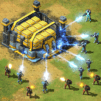COS:Jeux de stratégie spatiale
Jouez sur PC avec BlueStacks - la plate-forme de jeu Android, approuvée par + 500M de joueurs.
Page Modifiée le: Aug 21, 2025
Play Clash of Stars: Space Strategy on PC or Mac
Clash of Stars: Space Strategy is a Strategy game developed by StarMagic. BlueStacks app player is the best platform to play this Android game on your PC or Mac for an immersive Android experience.
Download Clash of Stars: Space Strategy on PC with BlueStacks and start from a small space station and make your way through the depths of the universe. But beware, danger lurks in deep space, and you must be prepared to face it head-on.
In Clash of Stars, the universe is a treacherous place where alliances are ever-changing, and enemies can be lurking behind every corner. Will you outsmart the devious predators, outmaneuver the ambitious rogues, or offer solace to the homeless nomads? The choice is yours, but remember, in this universe, there are no permanent friends and no permanent enemies.
Discover the uncharted galaxy that lies ahead. Our game offers unique features that will enhance your gameplay experience. Start as a newbie and receive ample support to navigate the vast universe. Progress and unlock different types of spaceships, each with its own set of skills and abilities. Master the art of strategic ship customization, formation adjustment, and hero allocation to create a formidable space fleet.
Start from scratch, whether alone or with allies. Trade, battle space pirates, collect resources, occupy planets, and ultimately build your very own space empire. The possibilities are endless, and the fate of the universe rests in your hands.
Commander, in this dynamic universe, real-time battles await your strategic expertise. Download Clash of Stars: Space Strategy on PC with BlueStacks and dive into the heart-pounding action of interstellar warfare. The universe is waiting for you.
Jouez à COS:Jeux de stratégie spatiale sur PC. C'est facile de commencer.
-
Téléchargez et installez BlueStacks sur votre PC
-
Connectez-vous à Google pour accéder au Play Store ou faites-le plus tard
-
Recherchez COS:Jeux de stratégie spatiale dans la barre de recherche dans le coin supérieur droit
-
Cliquez pour installer COS:Jeux de stratégie spatiale à partir des résultats de la recherche
-
Connectez-vous à Google (si vous avez ignoré l'étape 2) pour installer COS:Jeux de stratégie spatiale
-
Cliquez sur l'icône COS:Jeux de stratégie spatiale sur l'écran d'accueil pour commencer à jouer