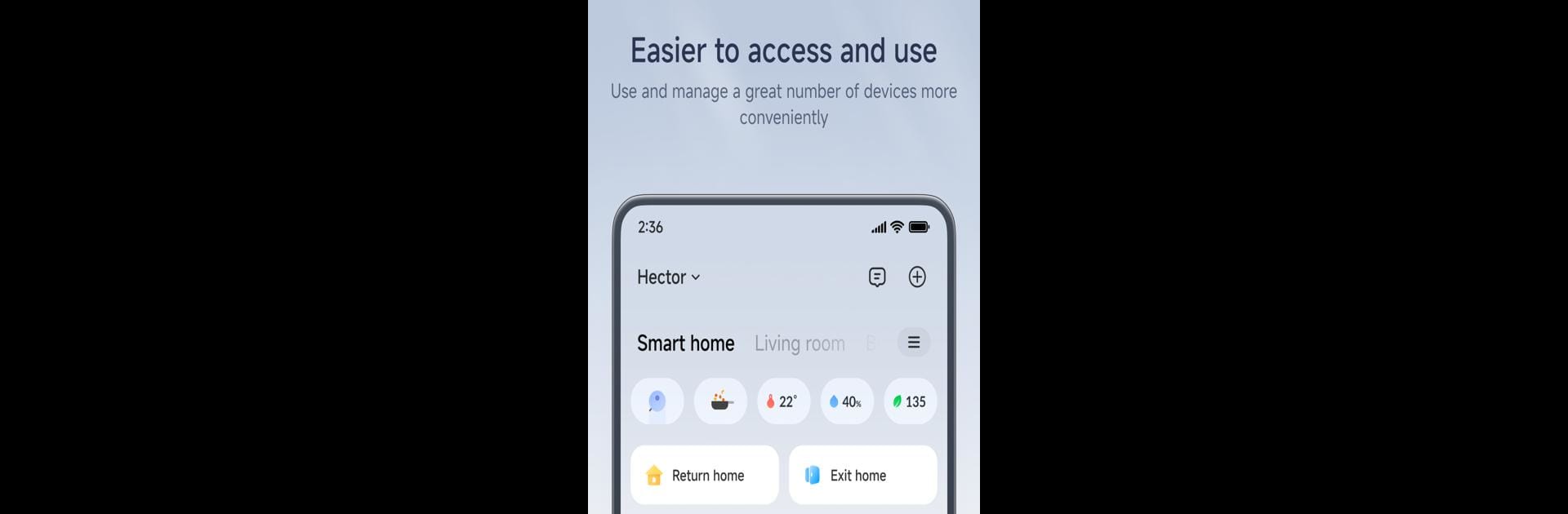
Xiaomi Home
เล่นบน PC ผ่าน BlueStacks - Android Gaming Platform ที่ได้รับความไว้วางใจจากเกมเมอร์ 500 ล้านคนทั่วโลก
Page Modified on: Sep 16, 2025
Run Xiaomi Home on PC or Mac
Let BlueStacks turn your PC, Mac, or laptop into the perfect home for Xiaomi Home, a fun Lifestyle app from Beijing Xiaomi Mobile Software Co.,Ltd.
About the App
Looking to make your home smarter without a ton of hassle? Xiaomi Home from Beijing Xiaomi Mobile Software Co.,Ltd puts control and simplicity in your hands. Whether you’re setting up a new smart device or just want everything running together smoothly, this Lifestyle app makes it all feel pretty seamless—even for folks who aren’t tech-obsessed. You’ll be able to connect, manage, and check in on your gadgets from wherever you are, no sweat.
App Features
- Effortless Device Connection
Setting up new devices? The app guides you each step, so Zigbee lamps, security cameras, or smart plugs join your setup in no time. - Centralized Control Hub
All your compatible Xiaomi gear lives in one place. Adjust settings, power things on or off, or check their status without jumping between different apps. - Network Integration
Want your vacuum robot and air purifier working together? Devices can be connected to the right network and even communicate with each other, making routines easier. - Secure & Reliable
Xiaomi Home comes with Kitemark™ Certification for Secure Digital Applications—you get peace of mind knowing the app supports your privacy and security. - Flexible Compatibility
Device support might look a little different depending on where you live; the app helps you check what’s available for your setup. - Seamless Multi-Device Control
Whether you’re at home or on the move, just open the app and you’re in charge. Prefer using a bigger screen? BlueStacks lets you keep an eye on everything from your PC without missing a beat.
Switch to BlueStacks and make the most of your apps on your PC or Mac.
เล่น Xiaomi Home บน PC ได้ง่ายกว่า
-
ดาวน์โหลดและติดตั้ง BlueStacks บน PC ของคุณ
-
ลงชื่อเข้าใช้แอคเคาท์ Google เพื่อเข้าสู่ Play Store หรือทำในภายหลัง
-
ค้นหา Xiaomi Home ในช่องค้นหาด้านขวาบนของโปรแกรม
-
คลิกเพื่อติดตั้ง Xiaomi Home จากผลการค้นหา
-
ลงชื่อเข้าใช้บัญชี Google Account (หากยังไม่ได้ทำในขั้นที่ 2) เพื่อติดตั้ง Xiaomi Home
-
คลิกที่ไอคอน Xiaomi Home ในหน้าจอเพื่อเริ่มเล่น



