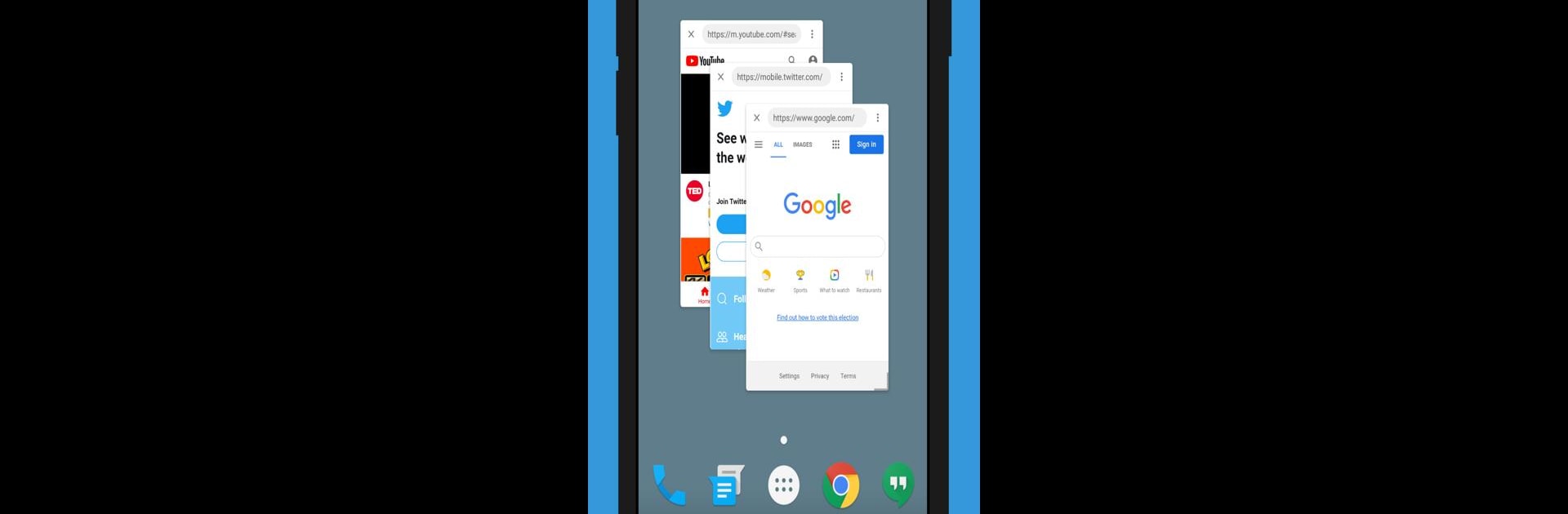

Float Browser - Video Player
在電腦上使用BlueStacks –受到5億以上的遊戲玩家所信任的Android遊戲平台。
Run Float Browser - Video Player on PC or Mac
Multitask effortlessly on your PC or Mac as you try out Float Browser – Video Player, a Tools app by goyourfly on BlueStacks.
About the App
Float Browser – Video Player by goyourfly is your go-to tool for multitasking with ease. Ever wanted to browse the web or watch Tube videos without leaving what you’re doing? This app lets you do just that with its floating window feature. Expect a seamless experience as you browse websites or enjoy videos in a floating window that stays on top of everything else on your screen.
App Features
Floating Web and Video Playback
– Navigate the web or stream Tube videos effortlessly. Whether you’re doing it all or just one thing, the floating window keeps it smooth.
User-Friendly Design
– Easily move, resize, or minimize the floating browser. Drag the top bar to reposition or use the bottom edge to adjust size with simple motions.
Always-On-Top Accessibility
– Your content stays front and center, so you never miss a beat while multitasking.
Auto-Playback and Control
– Videos auto-play, and the intuitive menu on the upper right corner lets you quickly access settings. Easily switch to the next video stress-free.
Get the most out of your Float Browser – Video Player experience on your PC using BlueStacks.
Eager to take your app experience to the next level? Start right away by downloading BlueStacks on your PC or Mac.
在電腦上遊玩Float Browser - Video Player . 輕易上手.
-
在您的電腦上下載並安裝BlueStacks
-
完成Google登入後即可訪問Play商店,或等你需要訪問Play商店十再登入
-
在右上角的搜索欄中尋找 Float Browser - Video Player
-
點擊以從搜索結果中安裝 Float Browser - Video Player
-
完成Google登入(如果您跳過了步驟2),以安裝 Float Browser - Video Player
-
在首頁畫面中點擊 Float Browser - Video Player 圖標來啟動遊戲




