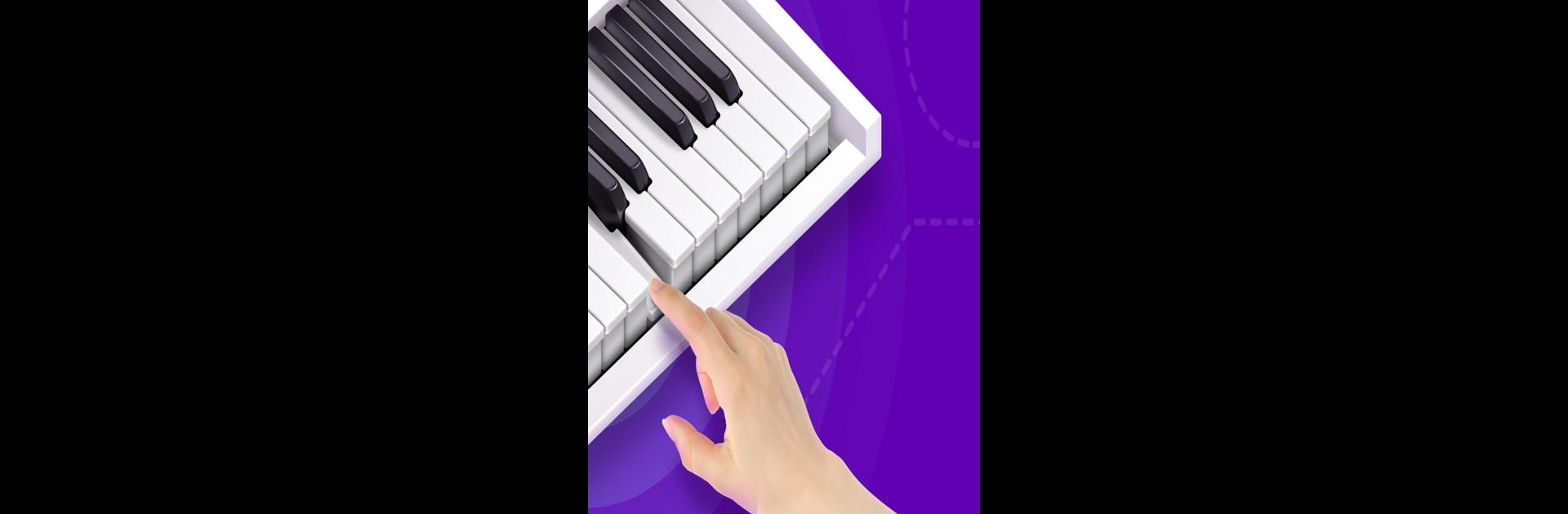
Piano Academy - Learn Piano
เล่นบน PC ผ่าน BlueStacks - Android Gaming Platform ที่ได้รับความไว้วางใจจากเกมเมอร์ 500 ล้านคนทั่วโลก
Page Modified on: Oct 1, 2025
Run Piano Academy - Learn Piano on PC or Mac
Multitask effortlessly on your PC or Mac as you try out Piano Academy – Learn Piano, a Education app by Yokee™ on BlueStacks.
Piano Academy is great for anyone who wants to actually learn how to play piano and not just tap random notes. The app gives you an on-screen keyboard so you can start right away, but there’s also support for MIDI keyboards, and even lets you use an actual piano if you’ve got one sitting around. What stands out is how the lessons are set up—there’s a personal instructor who takes you through videos about music basics, like reading notes, music staff, and chords. Instead of just playing along, the app listens to what you play (yes, even if it’s on a real piano), and tells you immediately whether you’re getting it right or not.
There’s a nice balance between learning and actually having fun; you get to practice real songs by reading proper sheet music, and there are some quick games that help with rhythm, coordination, and learning to hear the right notes. It feels approachable for just about any age, whether a kid or an adult, and it’s designed so that even someone who’s never touched a piano before can get started and improve. What’s neat about using it on PC with BlueStacks is you have a bigger screen for the keyboard and the sheet music, which can be useful, especially when learning to play with both hands or following more complex songs. The app keeps track of your progress, always giving you tips so you know where you’re slipping up or doing well, which helps a lot for motivation. If someone wants to learn actual music skills in a way that’s a bit more interactive (and less intimidating) than just staring at sheet music or YouTube, this is about as friendly as it gets.
Ready to experience Piano Academy – Learn Piano on a bigger screen, in all its glory? Download BlueStacks now.
เล่น Piano Academy - Learn Piano บน PC ได้ง่ายกว่า
-
ดาวน์โหลดและติดตั้ง BlueStacks บน PC ของคุณ
-
ลงชื่อเข้าใช้แอคเคาท์ Google เพื่อเข้าสู่ Play Store หรือทำในภายหลัง
-
ค้นหา Piano Academy - Learn Piano ในช่องค้นหาด้านขวาบนของโปรแกรม
-
คลิกเพื่อติดตั้ง Piano Academy - Learn Piano จากผลการค้นหา
-
ลงชื่อเข้าใช้บัญชี Google Account (หากยังไม่ได้ทำในขั้นที่ 2) เพื่อติดตั้ง Piano Academy - Learn Piano
-
คลิกที่ไอคอน Piano Academy - Learn Piano ในหน้าจอเพื่อเริ่มเล่น

