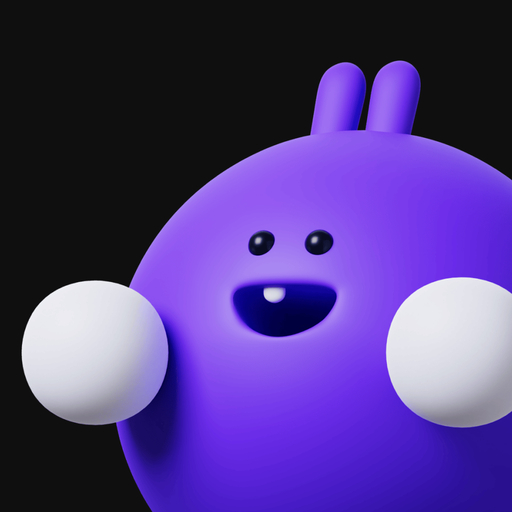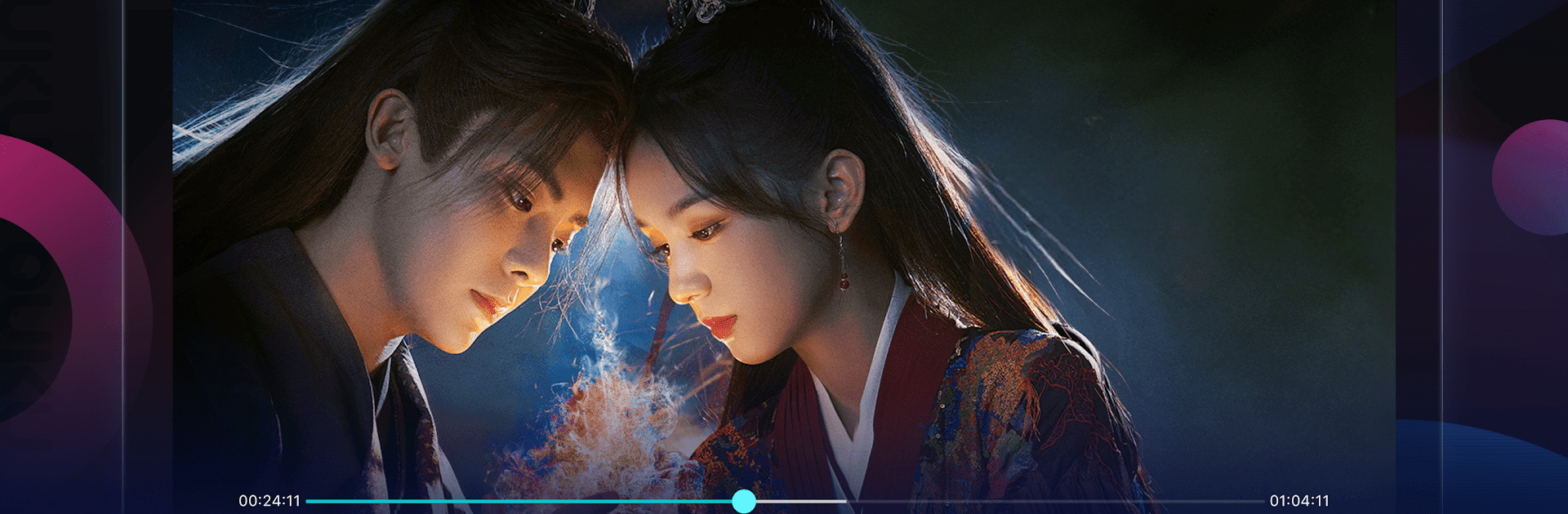

YOUKU
เล่นบน PC ผ่าน BlueStacks - Android Gaming Platform ที่ได้รับความไว้วางใจจากเกมเมอร์ 500 ล้านคนทั่วโลก
Page Modified on: Feb 28, 2024
Run YOUKU on PC or Mac
Let BlueStacks turn your PC, Mac, or laptop into the perfect home for YOUKU, a fun Entertainment app from YOUKU.
About the App
YOUKU is your ultimate destination for rich entertainment, offering exclusive series and reality shows you won’t find elsewhere. Enjoy thrilling narratives like “Back From The Brink” with Neo Hou and Zhou Ye or dive into the lives of captivating characters like Meng Haotian and Leng Siming in “Sweet And Cold.” Whether you’re a fan of comedy, drama, or fantasy, YOUKU has something uniquely engaging for everyone.
App Features
-
Diverse Content Selection
From fantasy adventures in “The Rich God” to heartfelt reality escapades in “The Coral Sea Campground,” YOUKU keeps you hooked with its varied and imaginative lineup. Get lost in epic tales or enjoy light-hearted fun whenever you need it. -
Exclusive Series Premieres
Be the first to catch “Till The End of The Moon” and thrilling investigations like “Who is he,” complete with twists and turns that’ll have you on the edge of your seat. Expect new episodes and premieres weekly. -
Celebrity-Packed Reality Shows
Watch as dance crews battle it out in “Great Dance Crew S2” or witness unexpected synergies unfold amidst charismatic hosts and participants. Experience these lively competitions and more on YOUKU. -
Stream Anywhere
With BlueStacks, you can enjoy YOUKU’s offerings on your computer, bringing all the entertainment directly to your larger screen for an immersive viewing experience.
Indulge in an endless entertainment journey with YOUKU!
Eager to take your app experience to the next level? Start right away by downloading BlueStacks on your PC or Mac.
เล่น YOUKU บน PC ได้ง่ายกว่า
-
ดาวน์โหลดและติดตั้ง BlueStacks บน PC ของคุณ
-
ลงชื่อเข้าใช้แอคเคาท์ Google เพื่อเข้าสู่ Play Store หรือทำในภายหลัง
-
ค้นหา YOUKU ในช่องค้นหาด้านขวาบนของโปรแกรม
-
คลิกเพื่อติดตั้ง YOUKU จากผลการค้นหา
-
ลงชื่อเข้าใช้บัญชี Google Account (หากยังไม่ได้ทำในขั้นที่ 2) เพื่อติดตั้ง YOUKU
-
คลิกที่ไอคอน YOUKU ในหน้าจอเพื่อเริ่มเล่น