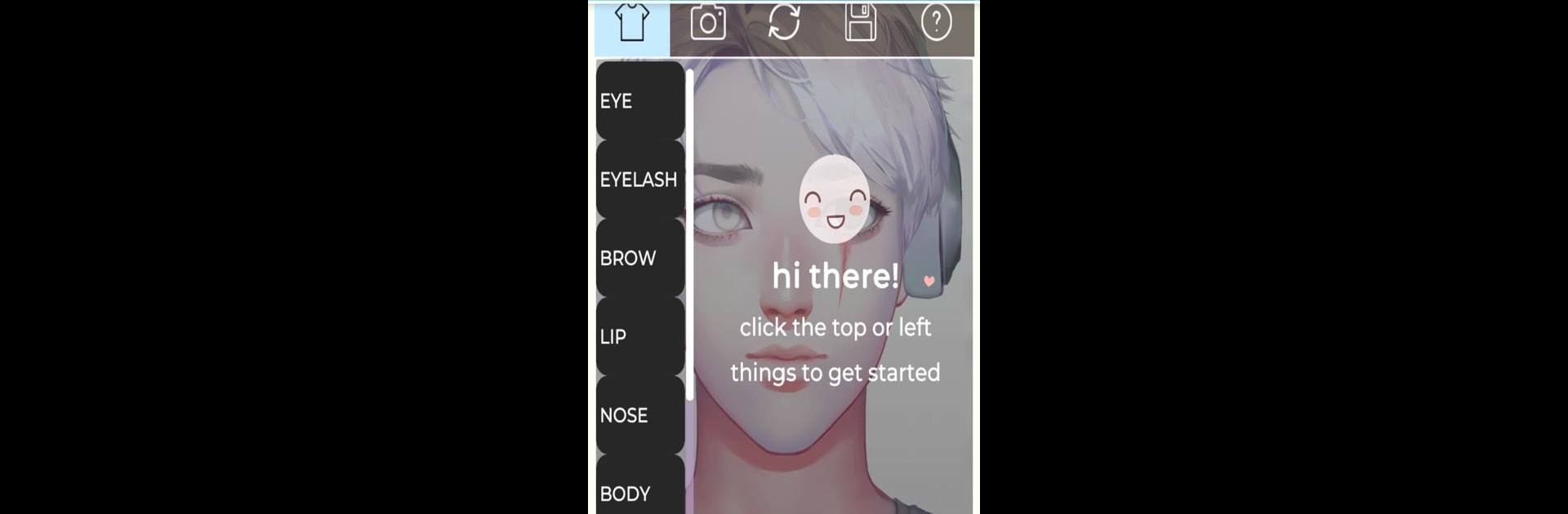
Live Portrait Maker: Guys
Jogue no PC com BlueStacks - A Plataforma de Jogos Android, confiada por mais de 500 milhões de jogadores.
Página modificada em: Dec 3, 2023
Play Live Portrait Maker: Guys on PC or Mac
Bring your A-game to Live Portrait Maker: Guys, the Role Playing game sensation from Angela He. Give your gameplay the much-needed boost with precise game controls, high FPS graphics, and top-tier features on your PC or Mac with BlueStacks.
About the Game
Ever felt like making a character that totally matches your vibe? Live Portrait Maker: Guys, brought to you by Angela He, lets you create animated portraits with a personal twist. Play around with loads of styles and looks—go for charming, mysterious, or even a bit mischievous; it’s all up to you. Whether you’re in the mood to design someone new or just want to see how creative you can get, this Role Playing experience has all sorts of possibilities.
Game Features
-
Interactive Customization
Pick and mix from 78 different facial features. Tweak the hair, change the eyes, play around until the portrait feels just right. Not just faces—there are 47 distinct outfits, too, so your creation can totally stand out. -
Animated Portraits
Your character won’t just sit still—these portraits have expressive, 2.5D animated touches that bring them to life. Subtle movements and gestures make each guy look unique. -
Dynamic Visual Effects
Want some flair? Choose from a dozen cool effects. Maybe a little sparkle or a touch of drama—there’s something for every mood. -
Save and Edit Anytime
Created a look you love? Save it, and come back later if you want to make changes or try out a new idea. You can even jot notes about your designs to keep track of your favorite styles. -
Export with Ease
Once you’re happy, save your portrait as a picture or even a gif to your gallery. Share your work, use it as an avatar, or just keep it for inspiration. -
Multiple Style Moods
Casual? Sweet? Maybe a little devious? Play around with different looks and personalities, all in a super chill, creative environment. -
Seamless on BlueStacks
If you like trying things out on PC, BlueStacks lets you enjoy everything with smooth controls and easy saving, so you can focus on design without any fuss.
Make your gaming sessions memorable with precise controls that give you an edge in close combats and visuals that pop up, bringing every character to life.
Jogue Live Portrait Maker: Guys no PC. É fácil começar.
-
Baixe e instale o BlueStacks no seu PC
-
Conclua o login do Google para acessar a Play Store ou faça isso mais tarde
-
Procure por Live Portrait Maker: Guys na barra de pesquisa no canto superior direito
-
Clique para instalar Live Portrait Maker: Guys a partir dos resultados da pesquisa
-
Conclua o login do Google (caso você pulou a etapa 2) para instalar o Live Portrait Maker: Guys
-
Clique no ícone do Live Portrait Maker: Guys na tela inicial para começar a jogar




