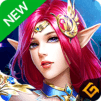The Last Knight
Jouez sur PC avec BlueStacks - la plate-forme de jeu Android, approuvée par + 500M de joueurs.
Page Modifiée le: 18 novembre 2019
Play The Last Knight on PC or Mac
A new mobile fantasy RPG game is now at your grasp, and you can experience a legendary game where magic and monsters are spread throughout the world. Darkness has fallen over an ancient land and people are thrown out of their homes by the devil’s strength, and not many are powerful enough to hold him back. It is up to you to protect your homeland and to help mankind survive the verge of destruction. You will be charmed by the impressive graphics and the upscale environment, where rain gives you shivers and monsters strike fear in your heart. Prepare for it or be amazed!
Jouez à The Last Knight sur PC. C'est facile de commencer.
-
Téléchargez et installez BlueStacks sur votre PC
-
Connectez-vous à Google pour accéder au Play Store ou faites-le plus tard
-
Recherchez The Last Knight dans la barre de recherche dans le coin supérieur droit
-
Cliquez pour installer The Last Knight à partir des résultats de la recherche
-
Connectez-vous à Google (si vous avez ignoré l'étape 2) pour installer The Last Knight
-
Cliquez sur l'icône The Last Knight sur l'écran d'accueil pour commencer à jouer