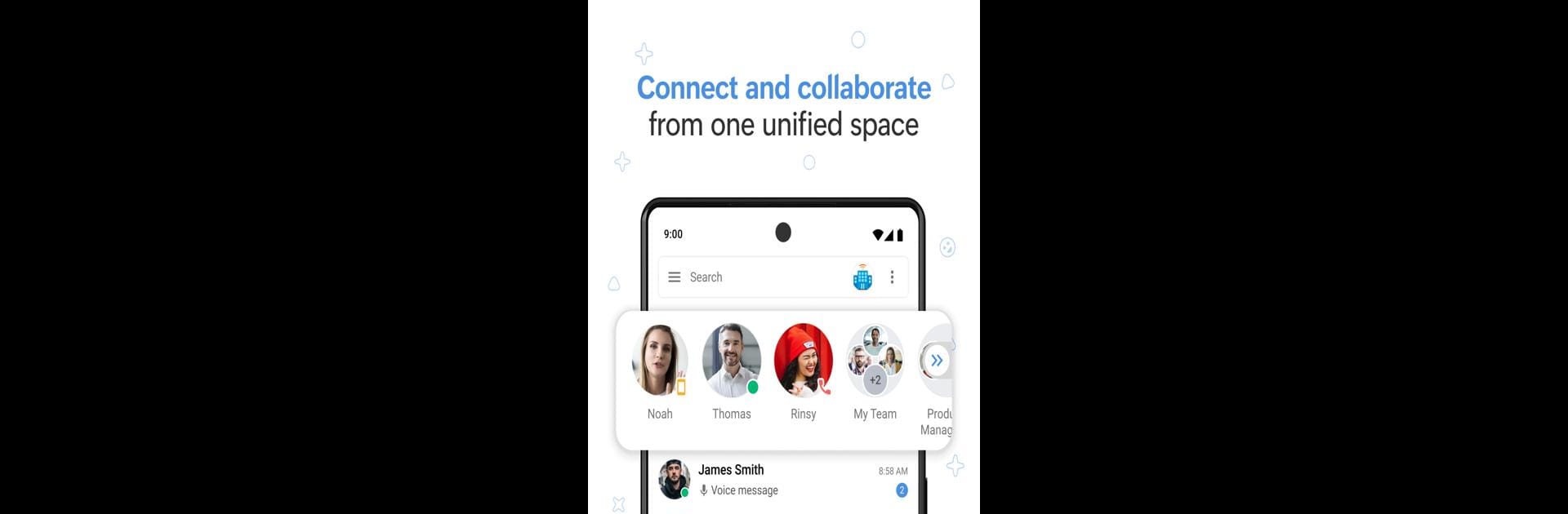
Zoho Cliq - Chat d'équipe
Jouez sur PC avec BlueStacks - la plate-forme de jeu Android, approuvée par + 500M de joueurs.
Page Modifiée le: Sep 5, 2025
Run Zoho Cliq - Team Chat on PC or Mac
Get freedom from your phone’s obvious limitations. Use Zoho Cliq – Team Chat, made by Zoho Corporation, a Communication app on your PC or Mac with BlueStacks, and level up your experience.
Zoho Cliq is one of those team chat apps that’s all about keeping everyone on the same page, whether you’re working at a startup or a bigger company. It doesn’t just stop at basic chats—there’s built-in audio and video calling, and even when using it on a PC with BlueStacks, everything still runs smooth. Messaging someone or a whole group is direct, and you don’t need to go hunting around for features. Plus, it lets you talk with people outside the company, like clients or vendors, which actually makes things easier than switching tools all the time.
What really stands out is the way it mixes in extras without making things complicated. You get reminders you can set right inside a chat, and it connects with apps like Google Drive, Mailchimp, Jira, and even more, so sharing files or task updates happens right there. The bot support is surprisingly useful, not just for pings but for keeping you updated on what matters to your work. There’s a bunch of ways to speed things up, like using slash commands or automating little tasks through schedulers, taking away some of the usual daily grind. Having an AI event helper means meetings get sorted, everyone’s kept in the loop, and you don’t have to chase people down for the meeting notes. The app just feels like a central place for all kinds of work talk, making team collaboration feel more organized—even if everyone’s working from different places or devices.
BlueStacks gives you the much-needed freedom to experience your favorite apps on a bigger screen. Get it now.
Jouez à Zoho Cliq - Chat d'équipe sur PC. C'est facile de commencer.
-
Téléchargez et installez BlueStacks sur votre PC
-
Connectez-vous à Google pour accéder au Play Store ou faites-le plus tard
-
Recherchez Zoho Cliq - Chat d'équipe dans la barre de recherche dans le coin supérieur droit
-
Cliquez pour installer Zoho Cliq - Chat d'équipe à partir des résultats de la recherche
-
Connectez-vous à Google (si vous avez ignoré l'étape 2) pour installer Zoho Cliq - Chat d'équipe
-
Cliquez sur l'icône Zoho Cliq - Chat d'équipe sur l'écran d'accueil pour commencer à jouer



