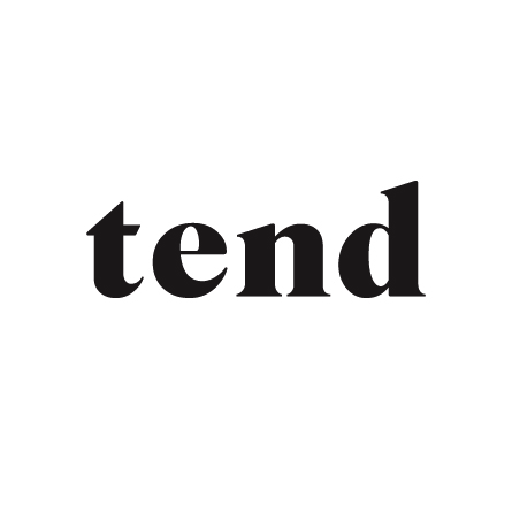ZUMIMALL
เล่นบน PC ผ่าน BlueStacks - Android Gaming Platform ที่ได้รับความไว้วางใจจากเกมเมอร์ 500 ล้านคนทั่วโลก
Page Modified on: 14 มกราคม 2564
Play ZUMIMALL on PC
With Real-time alerts, you can receive alarm information of the places you are concerned about, and take safety protection measures ASAP.
No matter where you are, security is around you.
Main Features:
1, View Live Feeds
2, Playback Recordings
3, Receive Alarm Notification
4, Share Device
5, Multiple Device Management
เล่น ZUMIMALL บน PC ได้ง่ายกว่า
-
ดาวน์โหลดและติดตั้ง BlueStacks บน PC ของคุณ
-
ลงชื่อเข้าใช้แอคเคาท์ Google เพื่อเข้าสู่ Play Store หรือทำในภายหลัง
-
ค้นหา ZUMIMALL ในช่องค้นหาด้านขวาบนของโปรแกรม
-
คลิกเพื่อติดตั้ง ZUMIMALL จากผลการค้นหา
-
ลงชื่อเข้าใช้บัญชี Google Account (หากยังไม่ได้ทำในขั้นที่ 2) เพื่อติดตั้ง ZUMIMALL
-
คลิกที่ไอคอน ZUMIMALL ในหน้าจอเพื่อเริ่มเล่น