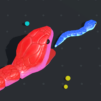Lucky Doll
Jouez sur PC avec BlueStacks - la plate-forme de jeu Android, approuvée par + 500M de joueurs.
Page Modifiée le: 8 mars 2023
Play Lucky Doll on PC or Mac
Lucky Doll is a simulation game developed by Supercent. BlueStacks app player is the best platform to play this Android game on your PC or Mac for an immersive gaming experience.
Lucky Doll is a fun and engaging game that allows players to create their own K-webtoon-style characters. With Lucky Doll, you can customize your character’s face, skin, hair, and make-up to make them look unique and stylish. You can also dress up your character with various fashion items, including cute T-shirts, skirts, pants, and accessories.
One of the best things about Lucky Doll is the ability to decorate your screen in the Luckydoll studio. You can add your characters and cute stickers to create a personalized and adorable scene. This feature is perfect for those who love to express their creativity and share their artwork with others. You can easily share your scene on social media and show off your artistic skills.
Lucky Doll is an entertaining game that is perfect for those who love fashion, art, and customization. With its K-webtoon-style characters and endless customization options, Lucky Doll is a game that will keep you engaged and entertained for hours. So, if you’re looking for a fun and creative game to play on your mobile device, be sure to check out Lucky Doll!
Jouez à Lucky Doll sur PC. C'est facile de commencer.
-
Téléchargez et installez BlueStacks sur votre PC
-
Connectez-vous à Google pour accéder au Play Store ou faites-le plus tard
-
Recherchez Lucky Doll dans la barre de recherche dans le coin supérieur droit
-
Cliquez pour installer Lucky Doll à partir des résultats de la recherche
-
Connectez-vous à Google (si vous avez ignoré l'étape 2) pour installer Lucky Doll
-
Cliquez sur l'icône Lucky Doll sur l'écran d'accueil pour commencer à jouer