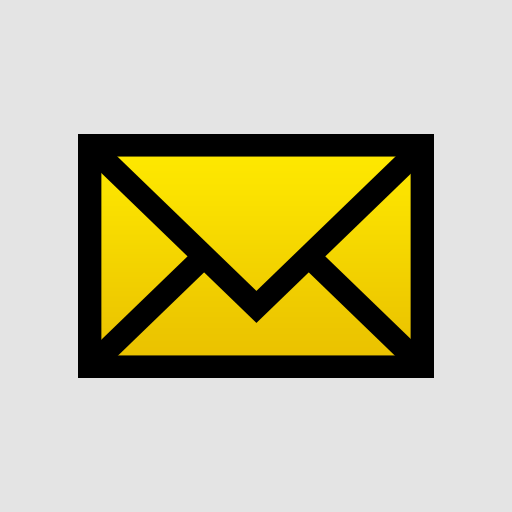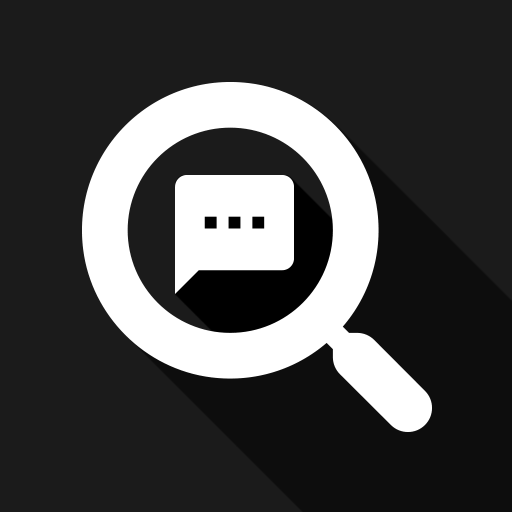
BIG Notifications
เล่นบน PC ผ่าน BlueStacks - Android Gaming Platform ที่ได้รับความไว้วางใจจากเกมเมอร์ 500 ล้านคนทั่วโลก
Page Modified on: 11 มีนาคม 2563
Play BIG Notifications on PC
✓ Zoom the system notifications and display them full-screen with big font
✓ Show them automatically or via the shortcut in the top notification area
✓ Use enlarged notification actions directly without opening the original app
✓ Easy to control - no hidden gestures
✓ Large buttons with one tap control
Paid version allows you to configure many options.
✓ Variable text size - optional exceptionally large text for visually impaired users
✓ Full TalkBack screen reader support - suitable for legally blind
✓ Password protected app settings - great for seniors
✓ Automatic vibration on every notification
✓ Disable BIG Notifications temporarily when you do not wish to be disturbed
Be sure to try BIG Launcher if you have problems with your vision. Visit http://biglauncher.com for more information.
เล่น BIG Notifications บน PC ได้ง่ายกว่า
-
ดาวน์โหลดและติดตั้ง BlueStacks บน PC ของคุณ
-
ลงชื่อเข้าใช้แอคเคาท์ Google เพื่อเข้าสู่ Play Store หรือทำในภายหลัง
-
ค้นหา BIG Notifications ในช่องค้นหาด้านขวาบนของโปรแกรม
-
คลิกเพื่อติดตั้ง BIG Notifications จากผลการค้นหา
-
ลงชื่อเข้าใช้บัญชี Google Account (หากยังไม่ได้ทำในขั้นที่ 2) เพื่อติดตั้ง BIG Notifications
-
คลิกที่ไอคอน BIG Notifications ในหน้าจอเพื่อเริ่มเล่น