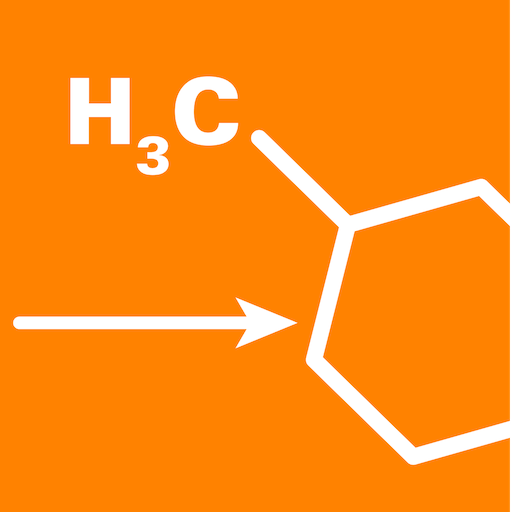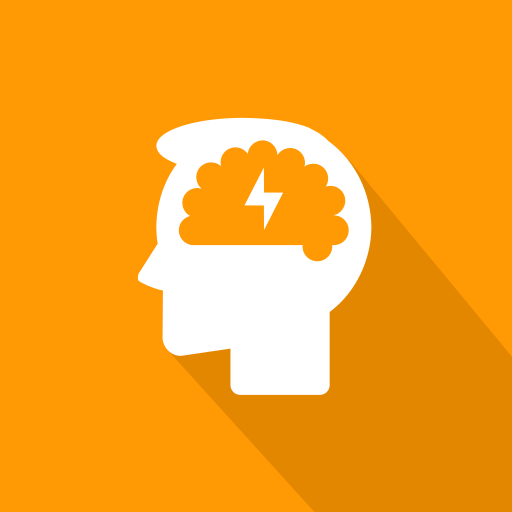Reaction Time
เล่นบน PC ผ่าน BlueStacks - Android Gaming Platform ที่ได้รับความไว้วางใจจากเกมเมอร์ 500 ล้านคนทั่วโลก
Page Modified on: 12 ธันวาคม 2562
Play Reaction Time on PC
Response time is the sum of reaction time and movement time. Usually the focus in research is on reaction time. There are four basic means of measuring it but in this app we use only one:
- Recognition or Go/No-Go reaction time tasks require that the subject press a button when one stimulus type appears and withhold a response when another stimulus type appears.
Warning: Each device is different and there may be additional delays depending on the number of background processes and the age of the device.
Instructions:
● Touch the blue screen to begin.
● Wait for the screens turns green.
● When the screens turns green, tap on the screen quickly!
● Touch the screen again to continue to the next test.
Features:
● Reaction time test.
● Minigame.
● Local best tries.
● Local last tries.
● On-line leaderboard.
● Achievements.
Share:
● You can share your results and compare with your friends.
● Send us a message for to help us improve or send us suggestions.
เล่น Reaction Time บน PC ได้ง่ายกว่า
-
ดาวน์โหลดและติดตั้ง BlueStacks บน PC ของคุณ
-
ลงชื่อเข้าใช้แอคเคาท์ Google เพื่อเข้าสู่ Play Store หรือทำในภายหลัง
-
ค้นหา Reaction Time ในช่องค้นหาด้านขวาบนของโปรแกรม
-
คลิกเพื่อติดตั้ง Reaction Time จากผลการค้นหา
-
ลงชื่อเข้าใช้บัญชี Google Account (หากยังไม่ได้ทำในขั้นที่ 2) เพื่อติดตั้ง Reaction Time
-
คลิกที่ไอคอน Reaction Time ในหน้าจอเพื่อเริ่มเล่น