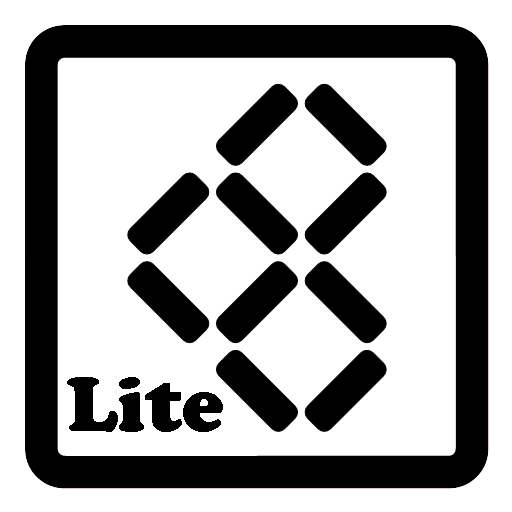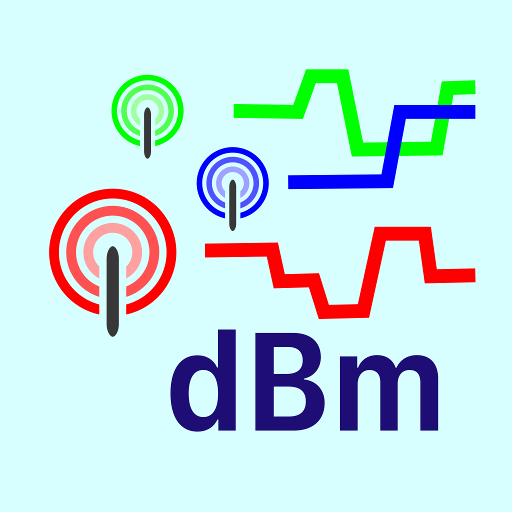G-MoN Pro
เล่นบน PC ผ่าน BlueStacks - Android Gaming Platform ที่ได้รับความไว้วางใจจากเกมเมอร์ 500 ล้านคนทั่วโลก
Page Modified on: 21 ธันวาคม 2561
Play G-MoN Pro on PC
If the displayed values doesn't seem to be correct, please try different api settings for each value. You will find them in the calibration settings.
With G-MoN Pro, all available cell data and measured values in GSM, UMTS and LTE mobile networks can be clearly displayed and graphically displayed. The details of this data depend on the smartphone manufacturer and the Android version.
The new cell list file format clf v4 is supported. Please follow the link below for details:
https://sites.google.com/site/clfgmon/clf4
The Cell Compass always points to the Best Server cell when moving (GPS) if it is included in the CLF. With a tap on the arrow, the seat direction can be changed to the direction of travel, e.g. when you sit in a train. In addition to the direction, the distance to the cell as well as the current speed and the GSM accuracy are displayed.
Dual sim phones are supported. In the overview tab you can quickly switch between the two active SIM cards with a tap of the network and cell data.
เล่น G-MoN Pro บน PC ได้ง่ายกว่า
-
ดาวน์โหลดและติดตั้ง BlueStacks บน PC ของคุณ
-
ลงชื่อเข้าใช้แอคเคาท์ Google เพื่อเข้าสู่ Play Store หรือทำในภายหลัง
-
ค้นหา G-MoN Pro ในช่องค้นหาด้านขวาบนของโปรแกรม
-
คลิกเพื่อติดตั้ง G-MoN Pro จากผลการค้นหา
-
ลงชื่อเข้าใช้บัญชี Google Account (หากยังไม่ได้ทำในขั้นที่ 2) เพื่อติดตั้ง G-MoN Pro
-
คลิกที่ไอคอน G-MoN Pro ในหน้าจอเพื่อเริ่มเล่น