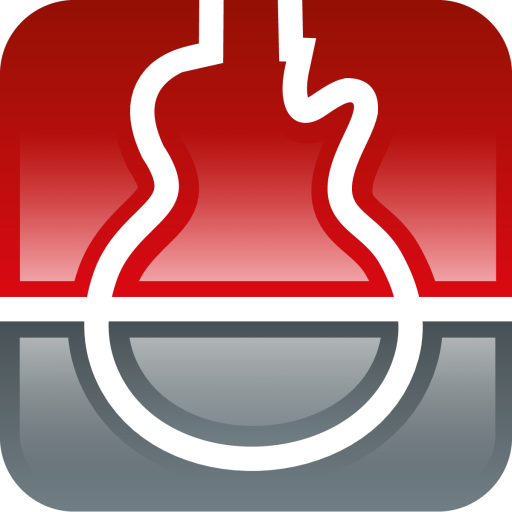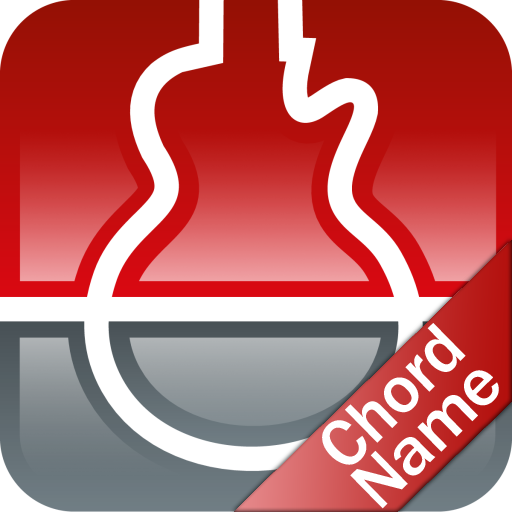
s.mart Reverse Chord Finder
도서/참고자료 | s.mart Music Lab
5억명 이상의 게이머가 신뢰하는 안드로이드 게임 플랫폼 BlueStacks으로 PC에서 플레이하세요.
Play s.mart Reverse Chord Finder on PC
Get a chord name for EVERY fingering. Without exception. Including slash chords, inversions, incomplete & rootless chords. Whether on the Piano, Guitar, Bass or Ukulele. Supports any tuning. With and without capo. Discover alternative fingerings and expand your musical knowledge of chords.
⭐ Easy note entry: Simply tap on the keyboard or the strings of the fretboard
⭐ Perfect chord recognition: Recognises ALL chords - from simple chords to the most complex jazz chords
⭐ Learn and understand: Learn more about chord theory and expand your musical knowledge
⭐ A variety of instruments: Choose between Piano, Guitar, Ukulele, Mandolin, Charango and many other instruments
⭐ Flexible tunings: Choose between approx. 500 predefined and any custom tunings
⭐ Capo support: Also works with the capo in any position
⭐ Support for shortened strings: Also works with shortened strings like a 5-string Banjo
⭐ Fretboard support: Works on any fretboard position. The size of the fretboard is variable
⭐ Enharmonic equivalents: Also shows alternative names for a chord on request
⭐ Chord structure: Provides options for alternative names such as slash chords, inversions, incomplete chords, chords without root note
⭐ Alternative fingerings: Find out which alternative ways you can grip a chord and master alternative voicings
⭐ Detailed chord view: Shows the chord formula, all notes, intervals, fingerings and optional notes of a chord, among other things
⭐ Comfort functions: Add chords to your favourites, save fingerings, create chord progressions or user-defined chords
⭐ Visual aids: Fretboard and piano view with coloured note markings according to your colour scheme
⭐ Audio playback: Listen to each chord to understand its sound structure
⭐ Choice of colours: Choose between different light and dark app themes
⭐ Left-handed mode: optimise the app for left-handers
A big thank you 💕 for problems 🐛, suggestions 💡 or feedback 💐: info@smartChord.de.
Have fun and success learning, playing and practicing with your Guitar, Ukulele, Bass, Piano, ... 🎸😃👍
======== PLEASE NOTE ========
This s.mart app is a plugin for the app 'smartChord: 40 Guitar Tools' (V11.19 or later). It can't run alone! You need to install smartChord from the Google Play store:
https://play.google.com/store/apps/details?id=de.smartchord.droid
It provides a lot of other useful tools for musicians like the ultimate reference for chords and scales. Furthermore, there is a fantastic songbook, a precise chromatic tuner, a metronome, an ear training quiz, and a lot of other cool stuff. smartChords supports about 40 instruments like Guitar, Ukulele, Mandolin or the Bass and every possible tuning.
=============================
⭐ Easy note entry: Simply tap on the keyboard or the strings of the fretboard
⭐ Perfect chord recognition: Recognises ALL chords - from simple chords to the most complex jazz chords
⭐ Learn and understand: Learn more about chord theory and expand your musical knowledge
⭐ A variety of instruments: Choose between Piano, Guitar, Ukulele, Mandolin, Charango and many other instruments
⭐ Flexible tunings: Choose between approx. 500 predefined and any custom tunings
⭐ Capo support: Also works with the capo in any position
⭐ Support for shortened strings: Also works with shortened strings like a 5-string Banjo
⭐ Fretboard support: Works on any fretboard position. The size of the fretboard is variable
⭐ Enharmonic equivalents: Also shows alternative names for a chord on request
⭐ Chord structure: Provides options for alternative names such as slash chords, inversions, incomplete chords, chords without root note
⭐ Alternative fingerings: Find out which alternative ways you can grip a chord and master alternative voicings
⭐ Detailed chord view: Shows the chord formula, all notes, intervals, fingerings and optional notes of a chord, among other things
⭐ Comfort functions: Add chords to your favourites, save fingerings, create chord progressions or user-defined chords
⭐ Visual aids: Fretboard and piano view with coloured note markings according to your colour scheme
⭐ Audio playback: Listen to each chord to understand its sound structure
⭐ Choice of colours: Choose between different light and dark app themes
⭐ Left-handed mode: optimise the app for left-handers
A big thank you 💕 for problems 🐛, suggestions 💡 or feedback 💐: info@smartChord.de.
Have fun and success learning, playing and practicing with your Guitar, Ukulele, Bass, Piano, ... 🎸😃👍
======== PLEASE NOTE ========
This s.mart app is a plugin for the app 'smartChord: 40 Guitar Tools' (V11.19 or later). It can't run alone! You need to install smartChord from the Google Play store:
https://play.google.com/store/apps/details?id=de.smartchord.droid
It provides a lot of other useful tools for musicians like the ultimate reference for chords and scales. Furthermore, there is a fantastic songbook, a precise chromatic tuner, a metronome, an ear training quiz, and a lot of other cool stuff. smartChords supports about 40 instruments like Guitar, Ukulele, Mandolin or the Bass and every possible tuning.
=============================
PC에서 s.mart Reverse Chord Finder 플레이해보세요.
-
BlueStacks 다운로드하고 설치
-
Google Play 스토어에 로그인 하기(나중에 진행가능)
-
오른쪽 상단 코너에 s.mart Reverse Chord Finder 검색
-
검색 결과 중 s.mart Reverse Chord Finder 선택하여 설치
-
구글 로그인 진행(만약 2단계를 지나갔을 경우) 후 s.mart Reverse Chord Finder 설치
-
메인 홈화면에서 s.mart Reverse Chord Finder 선택하여 실행