
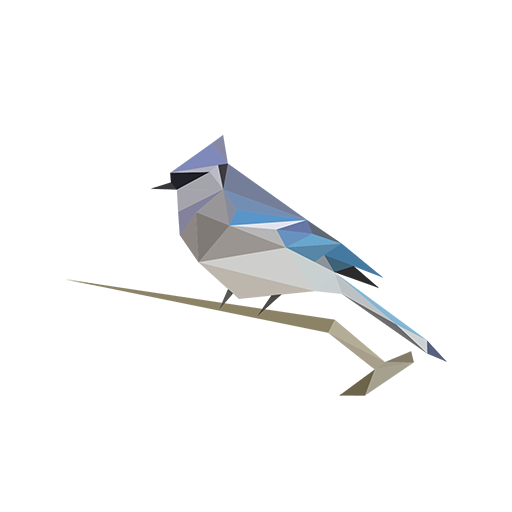
BirdNET
Jouez sur PC avec BlueStacks - la plate-forme de jeu Android, approuvée par + 500M de joueurs.
Page Modifiée le: Jun 12, 2025
Play BirdNET on PC or Mac
Bring your A-game to BirdNET, the Educational game sensation from Stefan Kahl. Give your gameplay the much-needed boost with precise game controls, high FPS graphics, and top-tier features on your PC or Mac with BlueStacks.
About the Game
Ever wonder which bird is serenading you outside your window? With BirdNET, you don’t have to guess. This educational game lets users tap into the world of bird sounds through clever technology. Just fire it up, record what you hear, and discover which feathered friend might be making all that noise.
Game Features
-
Super Simple Recording: Hit a button, point your device at the sound, and you’re all set. BirdNET takes your audio and tries to figure out what bird your phone just “heard.”
-
Impressive Species Library: The game taps into a huge catalog, with over 3,000 bird species from across the globe. Expect a little surprise every time—urban chirper, woodland vocalist, mystery singer, you name it.
-
Learning in Real Time: Not sure what a black-capped chickadee sounds like? This is your chance to learn as you go. The species suggestions help you put a name to the noises in your yard or park.
-
Share and Support: You can submit your recordings and findings, helping researchers improve how computers recognize birds. It feels good to contribute, right?
-
Powered by Smart Tech: BirdNET relies on AI and neural networks under the hood. It’s neat watching your device “learn” and get better at sorting out bird calls.
-
Try on BlueStacks: If you want a bigger view or need some extra controls, BirdNET works smoothly on BlueStacks as well.
-
Educational Fun: It’s great for birdwatchers, nature-lovers, or anyone curious about wildlife. No experience required!
Get ready for a buttery smooth, high-performance gaming action only on BlueStacks.
Jouez à BirdNET sur PC. C'est facile de commencer.
-
Téléchargez et installez BlueStacks sur votre PC
-
Connectez-vous à Google pour accéder au Play Store ou faites-le plus tard
-
Recherchez BirdNET dans la barre de recherche dans le coin supérieur droit
-
Cliquez pour installer BirdNET à partir des résultats de la recherche
-
Connectez-vous à Google (si vous avez ignoré l'étape 2) pour installer BirdNET
-
Cliquez sur l'icône BirdNET sur l'écran d'accueil pour commencer à jouer


