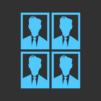ขนาดรูปภาพ - Photo Resizer
เล่นบน PC ผ่าน BlueStacks - Android Gaming Platform ที่ได้รับความไว้วางใจจากเกมเมอร์ 500 ล้านคนทั่วโลก
Page Modified on: 30 เมษายน 2562
Run Image Size - Photo Resizer on PC or Mac
What’s better than using Image Size – Photo Resizer by Codenia? Well, try it on a big screen, on your PC or Mac, with BlueStacks to see the difference.
About the App
Ever taken the perfect photo but wished it was just a bit bigger, smaller, or maybe a different shape? Image Size – Photo Resizer by Codenia keeps things simple, letting you tweak your pics however you want without any fuss. Whether you’re editing a photo for a project or just resizing snapshots to fit social media, this user-friendly Photography app takes the hassle out of resizing, cropping, and sharing images in seconds.
App Features
-
Custom Size Control
Need a specific size for your image? Choose from pixels, millimeters, centimeters, or inches—just punch in the dimensions you want and you’re good to go. -
Easy Aspect Ratio Lock
No more stretched-out faces or wonky graphics. Hit the chain link icon to lock the aspect ratio, and the app keeps everything looking just right. -
Flexible Save and Share Options
Once you’re happy with your photo, save it wherever you like or share it instantly—email it, print it, or send it straight to your friends without leaving the app. -
Quick Access to Past Sizes
Frequently resize to the same dimensions? Your favorite image sizes get saved, ready for you to pick from a list next time. -
Simple Rotation
Give your photo a spin—rotate images 90° to the left or right if you need to fix the angle. -
Built-In Photo Editor
Want to go a step further? Add filters, stickers, or text right inside the app. A little creativity goes a long way. -
Quality and Storage Settings
Pick your preferred JPG quality and choose exactly where your finished images get saved. It’s all up to you. -
Multitouch Crop
Crop images using intuitive multitouch gestures. Pinch, drag, and adjust until it looks just right. -
Exif Data Options
Keep your image details intact with original Exif data, or turn that feature off in settings if privacy’s your thing.
Get the most out of your resizing on your favorite device, and yes, you can even try this on BlueStacks if you want that desktop convenience.
Big screen. Bigger performance. Use BlueStacks on your PC or Mac to run your favorite apps.
เล่น ขนาดรูปภาพ - Photo Resizer บน PC ได้ง่ายกว่า
-
ดาวน์โหลดและติดตั้ง BlueStacks บน PC ของคุณ
-
ลงชื่อเข้าใช้แอคเคาท์ Google เพื่อเข้าสู่ Play Store หรือทำในภายหลัง
-
ค้นหา ขนาดรูปภาพ - Photo Resizer ในช่องค้นหาด้านขวาบนของโปรแกรม
-
คลิกเพื่อติดตั้ง ขนาดรูปภาพ - Photo Resizer จากผลการค้นหา
-
ลงชื่อเข้าใช้บัญชี Google Account (หากยังไม่ได้ทำในขั้นที่ 2) เพื่อติดตั้ง ขนาดรูปภาพ - Photo Resizer
-
คลิกที่ไอคอน ขนาดรูปภาพ - Photo Resizer ในหน้าจอเพื่อเริ่มเล่น