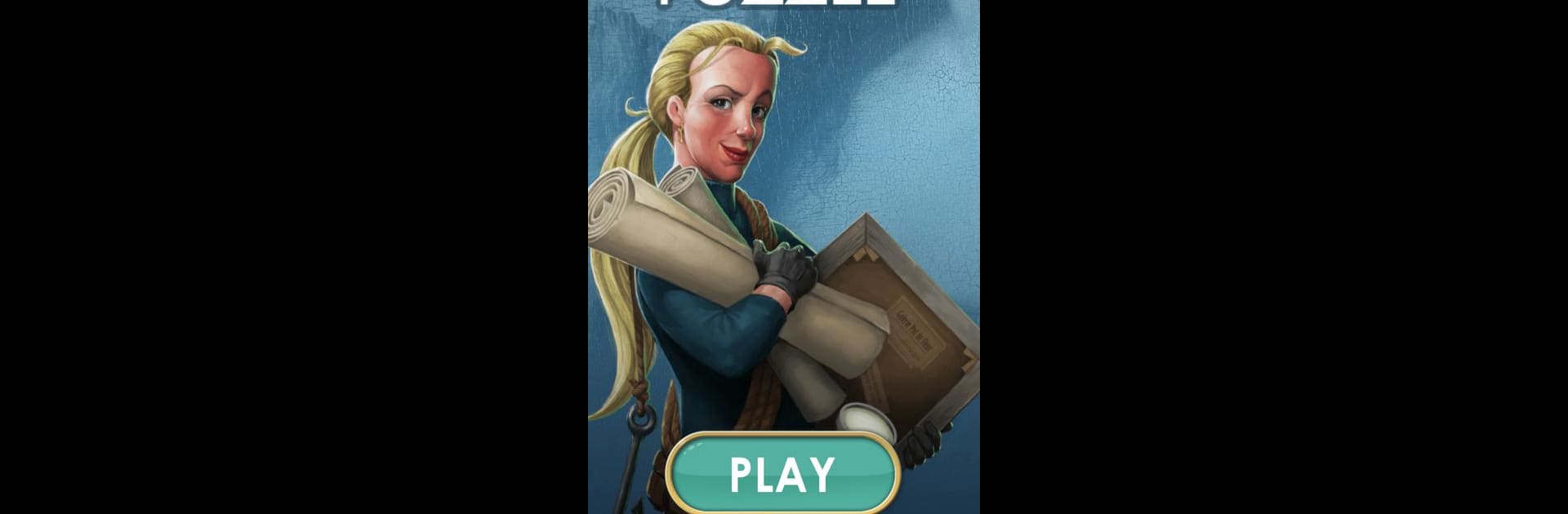
Art Heist Puzzle
Jouez sur PC avec BlueStacks - la plate-forme de jeu Android, approuvée par + 500M de joueurs.
Page Modifiée le: Sep 5, 2025
Play Art Heist Puzzle on PC or Mac
From the innovators and creators at Magnetic AB, Art Heist Puzzle is another fun addition to the World of Puzzle games. Go beyond your mobile screen and play it bigger and better on your PC or Mac. An immersive experience awaits you.
About the Game
Art Heist Puzzle puts you right in the shoes of Esther Vega, an art-loving thief trying to put a unique spin on the world’s most famous paintings… by fixing them! If you love mixing brain teasers with a bit of art history, this puzzle game from Magnetic AB is going to keep your mind busy. Get set for a chill, brainy ride as you restore iconic masterpieces, solve clever puzzles, and maybe even pick up some new trivia along the way.
Game Features
-
Restoration Challenges
Piece together stolen works and repair legendary art. Each puzzle is a hands-on mission to make the next masterpiece whole again. -
Brainy Match and Memory Puzzles
You’ll need a sharp eye and a good memory—these puzzles ask you to spot details, strategize, and think a few steps ahead. -
World-Famous Art
Cross paths with artwork you know and some you don’t. The game lets you rediscover classics while giving your brain a solid workout. -
Casual, Calming Vibe
Whether you’re in it for a quick session or something longer, the relaxing setting makes it easy to unwind. -
Art History Nuggets
As you play, you’ll stumble across interesting tidbits about painters and their masterpieces—perfect for anyone who loves learning on the go. -
Smooth Experience on BlueStacks
Prefer playing on a bigger screen? Check out how it feels on BlueStacks. Everything just pops, from the brush strokes to the puzzle pieces.
Make your gaming sessions memorable with precise controls that give you an edge in close combats and visuals that pop up, bringing every character to life.
Jouez à Art Heist Puzzle sur PC. C'est facile de commencer.
-
Téléchargez et installez BlueStacks sur votre PC
-
Connectez-vous à Google pour accéder au Play Store ou faites-le plus tard
-
Recherchez Art Heist Puzzle dans la barre de recherche dans le coin supérieur droit
-
Cliquez pour installer Art Heist Puzzle à partir des résultats de la recherche
-
Connectez-vous à Google (si vous avez ignoré l'étape 2) pour installer Art Heist Puzzle
-
Cliquez sur l'icône Art Heist Puzzle sur l'écran d'accueil pour commencer à jouer


