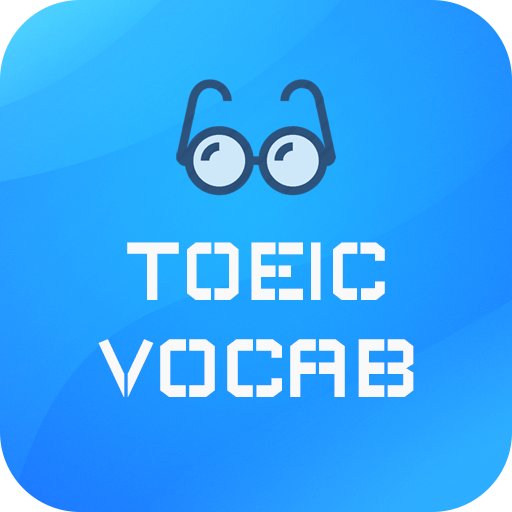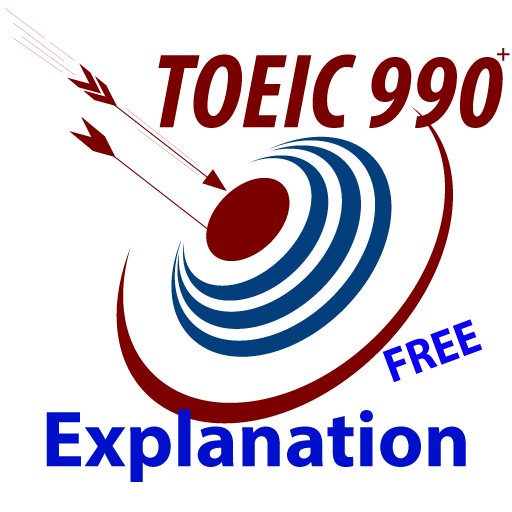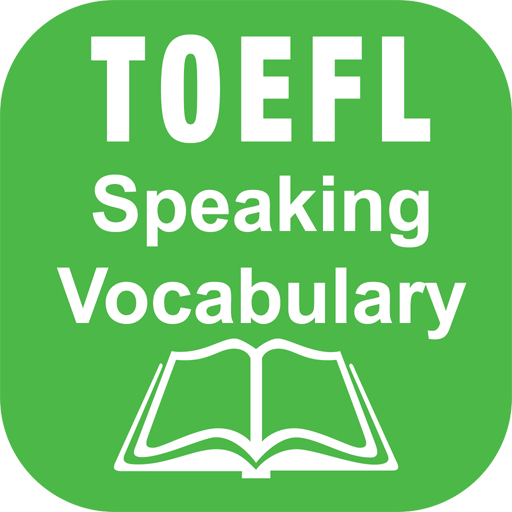TOEIC Essential Vocabulary with audio (No Ads)
Jouez sur PC avec BlueStacks - la plate-forme de jeu Android, approuvée par + 500M de joueurs.
Page Modifiée le: 8 juin 2019
Play TOEIC Essential Vocabulary with audio (No Ads) on PC
Major Features:
• essential words for TOEIC
• Simple and easy to understand definition
• Plenty of examples
• Audio pronunciation
• Favorite words
• Efficient learning mechanism for mastering vocabulary fast
• Available translation to Bangla, Hindi, and Spanish
• Smooth and easy to use interface
- Support offline mode.
- Support text to speech
- Support dictionary
NOTE:
This App is NOT a TED's official app. TED does not endorse or sponsor this app in any way. All TED Talks subject to the creative commons license found at ted.com
TOEIC® is a registered trademark of Educational Testing Service (ETS) in the United States and other countries. This app is not endorsed or approved by ETS.
Jouez à TOEIC Essential Vocabulary with audio (No Ads) sur PC. C'est facile de commencer.
-
Téléchargez et installez BlueStacks sur votre PC
-
Connectez-vous à Google pour accéder au Play Store ou faites-le plus tard
-
Recherchez TOEIC Essential Vocabulary with audio (No Ads) dans la barre de recherche dans le coin supérieur droit
-
Cliquez pour installer TOEIC Essential Vocabulary with audio (No Ads) à partir des résultats de la recherche
-
Connectez-vous à Google (si vous avez ignoré l'étape 2) pour installer TOEIC Essential Vocabulary with audio (No Ads)
-
Cliquez sur l'icône TOEIC Essential Vocabulary with audio (No Ads) sur l'écran d'accueil pour commencer à jouer