
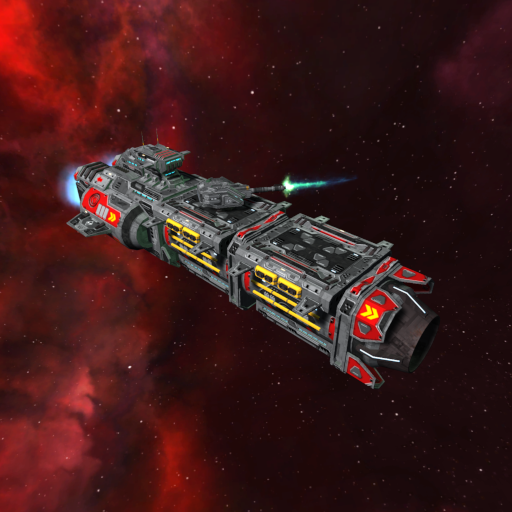
Star Zone
Jouez sur PC avec BlueStacks - la plate-forme de jeu Android, approuvée par + 500M de joueurs.
Page Modifiée le: 14 janvier 2020
Play Star Zone on PC
HOW TO PLAY:
● Tap anywhere in the screen to shot
● Tap on your ship to activate the shield
● Pick any booster dropped by enemy ships
FEATURES:
● Easy to play, challenging to master!
● Complete missions and unlock harder challenges
● Upgrade your ship weapons and systems
● Use different strategy for different enemies
● Compete with other players in the online leaderboard
Please note!
You can download and play Star Zone for free. This app uses wifi or mobile data (if available) to download advertising. You can disable mobile data usage on this game from within Settings/Mobile Data.
(Music by Eric Matyas, www.soundimage.org)
Jouez à Star Zone sur PC. C'est facile de commencer.
-
Téléchargez et installez BlueStacks sur votre PC
-
Connectez-vous à Google pour accéder au Play Store ou faites-le plus tard
-
Recherchez Star Zone dans la barre de recherche dans le coin supérieur droit
-
Cliquez pour installer Star Zone à partir des résultats de la recherche
-
Connectez-vous à Google (si vous avez ignoré l'étape 2) pour installer Star Zone
-
Cliquez sur l'icône Star Zone sur l'écran d'accueil pour commencer à jouer




