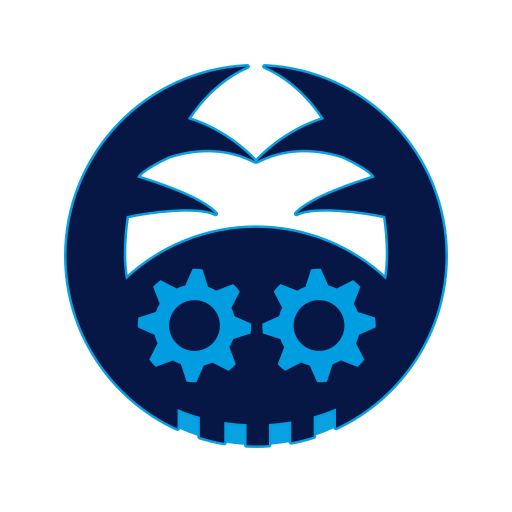Pano Stitch & Crop
Jouez sur PC avec BlueStacks - la plate-forme de jeu Android, approuvée par + 500M de joueurs.
Page Modifiée le: 22 nov. 2018
Play Pano Stitch & Crop on PC
The app automatically finds overlapping parts in your input images, performs perspective transformations, and blends the images smoothly together.
JPEG, PNG, and TIFF image formats should be used as input.
To achieve good results, you should make sure that your camera is leveled when moving. Additionally, try to get at least about one third overlap between pictures. You can look for something distinctive in the surrounding to help you find good overlap of each photo.
When shooting the photos try to keep the focus and exposure settings same between each photo.
You can also enable "Scan mode" in settings, which is more suitable for stitching scanned documents with only affine transformations.
Jouez à Pano Stitch & Crop sur PC. C'est facile de commencer.
-
Téléchargez et installez BlueStacks sur votre PC
-
Connectez-vous à Google pour accéder au Play Store ou faites-le plus tard
-
Recherchez Pano Stitch & Crop dans la barre de recherche dans le coin supérieur droit
-
Cliquez pour installer Pano Stitch & Crop à partir des résultats de la recherche
-
Connectez-vous à Google (si vous avez ignoré l'étape 2) pour installer Pano Stitch & Crop
-
Cliquez sur l'icône Pano Stitch & Crop sur l'écran d'accueil pour commencer à jouer